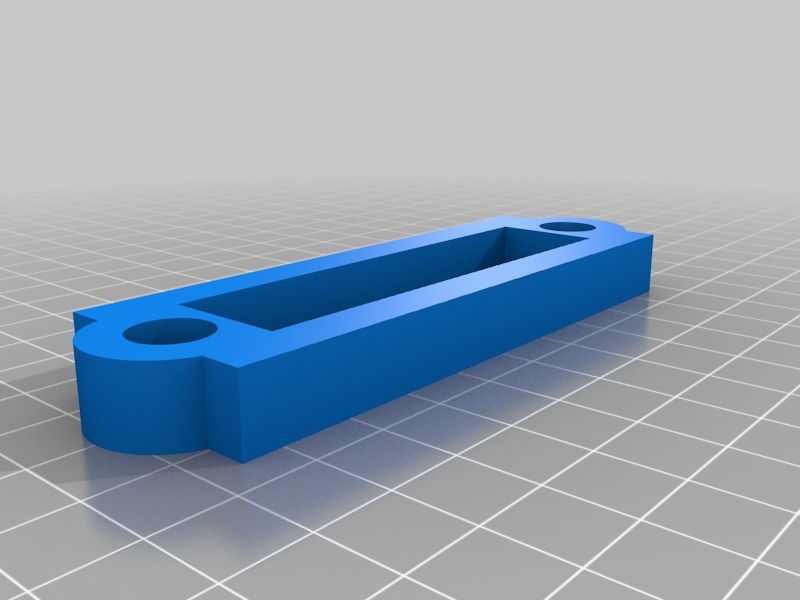
3D printer nozzle brush fixer
thingiverse
The 3D printing community has a vital tool that deserves some TLC - the humble brush used to clean the nozzle of your beloved machine! It's time to give it the care and attention it needs to ensure smooth prints every time. Here's how you can bring your trusty brush back to life: First, inspect it for any signs of wear or damage. Are there any loose bristles? Check if they're bent or broken - if so, it might be time to replace them altogether. Next, give the brush a good soaking in some warm water and soap. This will help loosen up any stubborn debris that's been accumulated over time. Once your brush is clean, use a soft cloth or paper towel to gently wipe away any excess moisture. Now it's time for the fun part - fixing those pesky bristles! Use a pair of scissors or clippers to carefully trim them back to their original length. Be careful not to cut too much, as this can lead to uneven printing. Now that your brush is looking shiny and new again, it's time to put it to work. Dip the bristles into some soapy water and gently scrub away any stubborn buildup on your nozzle. Rinse thoroughly with warm water, then dry with a soft cloth or paper towel. And there you have it - a good as new 3D printer nozzle brush! With regular maintenance like this, you'll be printing like a pro in no time.
With this file you will be able to print 3D printer nozzle brush fixer with your 3D printer. Click on the button and save the file on your computer to work, edit or customize your design. You can also find more 3D designs for printers on 3D printer nozzle brush fixer.
