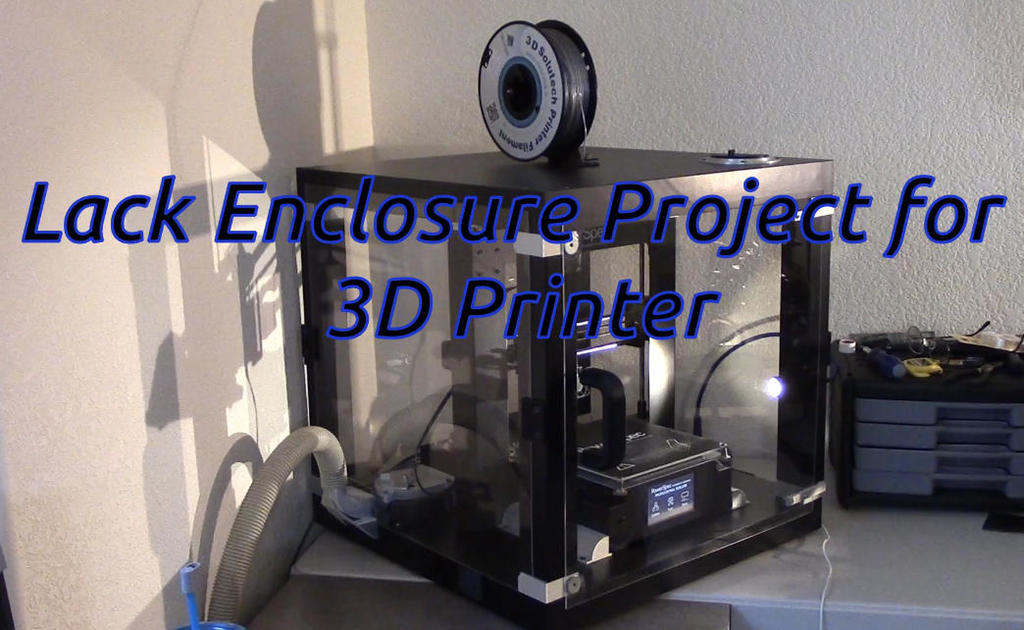
3D Printer Fume removal & heat control using a Ikea Lack table for Enclosure Project
thingiverse
3D Printer Fume removal & heat control using a Ikea Lack table for Enclosure Project. I needed a cheep and flexible way to eliminate 3D printing plastic fumes and help control the print temperatures to improve the print quality. There are quite a few variations of taking a very inexpensive Ikea Lack table and making it into a enclosure for a 3D printer. This is my take on the idea. Naturally I’m very pleased with my version and perhaps you may find any or all if its elements useful if your looking for a enclosure project. Probably the more notable element of my design was trying to address keeping the integrated control electronics cool. It’s probably not really necessary but it added to the fun of the design. That part of the design could easily be dispensed with, especially if the 3D printer that's going in the enclosure doesn't happen to be a Wanhao I3. The Video of my project is at : https://youtu.be/CdEYNWL4Mtg All the FreeCAD files are included. The file that has the complete project assembly is called: Ikea Lack table based Enclosure. The windows and door are 19.5” X 18.75” X .062” Lexan. The exhaust fan I got is a Radial Fan part #: GDT12032S12B. It comes with a speed controller and seems to have quite a few sellers on the web. Rubber feet I got from Ace hardware, 2.5” round, Ace #: 5425301. Most all the screws I used were simply 3” long drywall screws. I used some shorter screws where possible. Basically any flat head screw will for the cabinet work. The exhaust port was sized for some old shop vacuum cleaner hose I had around.
With this file you will be able to print 3D Printer Fume removal & heat control using a Ikea Lack table for Enclosure Project with your 3D printer. Click on the button and save the file on your computer to work, edit or customize your design. You can also find more 3D designs for printers on 3D Printer Fume removal & heat control using a Ikea Lack table for Enclosure Project.
