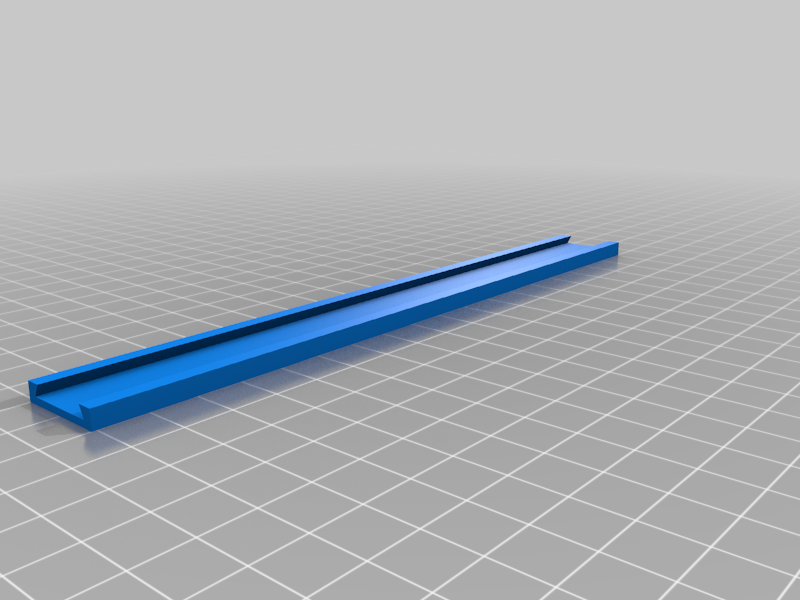
3D Printer Camera Rail-Mount - Logitech C525 & others
prusaprinters
<p>This camera rail-mount / holder allows you to change the height and Z-axis rotation of your camera. Using the joint on the camera you can also change its pitch. The rail can be mounted vertically on the leg/side of the enclosure.</p> <p>You can mount the slider both ways, as it suits you.</p> <p>Currently supported cameras:</p> <ul> <li>Logitech C525</li> <li>Microsoft LifeCam HD-3000<h3>Print Settings</h3> </li> </ul> <p><strong>Printer Brand:</strong></p> <p>Prusa</p> <p><p class="detail-setting printer"><strong>Printer: </strong> <div><p>i3 MK3</p></div><strong>Rafts:</strong></p> <p>No</p> <p><p class="detail-setting supports"><strong>Supports: </strong> <div><p>Yes</p></div><strong>Resolution:</strong></p> <p>0.20</p> <p><p class="detail-setting infill"><strong>Infill: </strong> <div><p>15%</p></div></p> <p><strong>Notes:</strong></p> <ul> <li>Print STLs as layed out</li> <li>Knob and Slider are printed at 0.15 mm resolution height</li> <li>Knob and Peg infill: 60%</li> <li>For Slider use supports on "Build Plate Only" - do<em>not</em> use supports for the threads</li> <li>Knob: no supports, slower print (25%-50% speed due to the screw threads)</li> <li>Before printing ensure that the printer is not overextruding, by using this simple test: <a href="https://www.thingiverse.com/thing:2372705">https://www.thingiverse.com/thing:2372705</a></li> <li>Carefully screw the Knob into the Slider for the first time, to ensure that the threads are clean and smooth.</li> </ul> </p></p></p> Category: 3D Printer Accessories
With this file you will be able to print 3D Printer Camera Rail-Mount - Logitech C525 & others with your 3D printer. Click on the button and save the file on your computer to work, edit or customize your design. You can also find more 3D designs for printers on 3D Printer Camera Rail-Mount - Logitech C525 & others.
