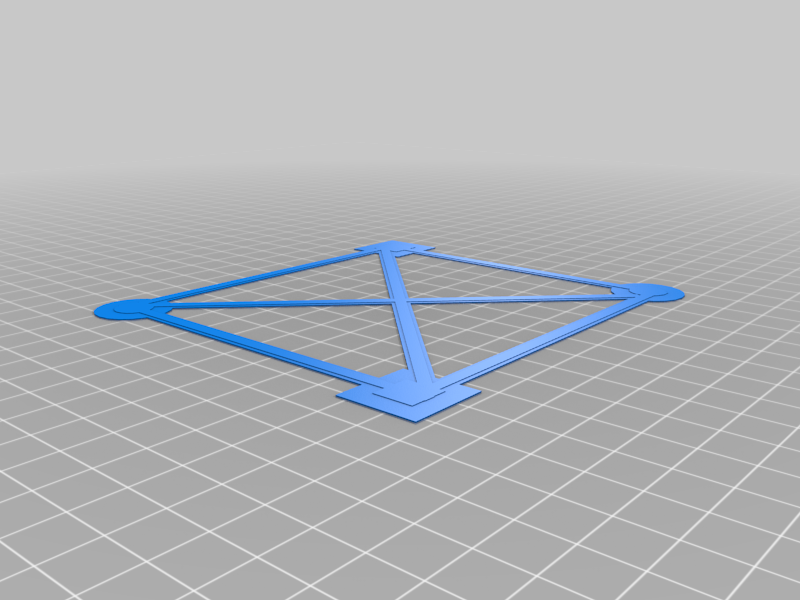
3D Printer Basic Calibration
thingiverse
How to Calibrate Your Printer for Perfect Prints: Your print bed may become loose after a few days of printing, causing issues with the first layer and resulting in failed prints. To maintain optimal performance, recalibrate your printer every few days or whenever you notice problems with the first layer. Key Tips for Successful Calibration: * Remove any excess filament from the hotend before leveling to ensure accurate measurements. * Use high-quality printer paper to test leveling, as other types of paper may have inconsistent thickness. * Adjust the bed height until you feel a smooth drag while moving the paper. This requires practice, so take your time to develop a sense of what constitutes optimal tension. * Print our hybrid layer calibration gcode after leveling or whenever you suspect issues with your printer's alignment. Adjust the bed height until the test print is perfectly rendered. By following these steps, you'll achieve precise leveling and perfect prints every time. Visualizing Perfect Leveling: For a proper first layer, aim for a smooth, even surface without any gaps or excessive filament buildup. If your print looks like it's sinking into the bed (too low), adjust the height to create a more even surface. On the other hand, if your print is floating on top of the bed (too high), reduce the height to achieve optimal contact between the bed and the hotend. By following these guidelines and practicing your calibration skills, you'll be able to produce flawless prints with precision and accuracy.
With this file you will be able to print 3D Printer Basic Calibration with your 3D printer. Click on the button and save the file on your computer to work, edit or customize your design. You can also find more 3D designs for printers on 3D Printer Basic Calibration.
