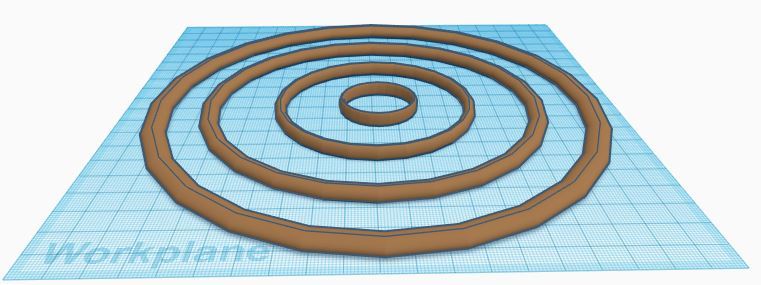
3D Printer Auto Bed Level
thingiverse
Having Trouble Leveling Your 3D Printer Bed? Levelling a 3D printer bed has never been easier! Follow these simple steps to get perfect prints every time. Step 1 - Give Your Printer Bed a Thorough Cleaning Start by wiping down the printer bed with rubbing alcohol to ensure it's spotless and free of any debris or residue. This is crucial for achieving accurate print results. Step 2 - Select Print Test and Get Printing! Next, select the 'Print Test' option and initiate printing. This will give you a clear indication of how well your bed is levelled. Step 3 - Adjust the Bed to Perfection While the print test is in progress, make any necessary adjustments to the bed until the print adheres perfectly to the surface. Don't worry if it takes a few tries – with practice, you'll be a pro at levelling your bed in no time! Tips for Non-Sticking Filament: If you're experiencing issues with non-sticking filament, don't panic! Simply remove the offending strand and continue printing until your bed is levelled to perfection. With a little patience and persistence, you'll be enjoying flawless prints in no time. Happy Printing, [Your Name]
With this file you will be able to print 3D Printer Auto Bed Level with your 3D printer. Click on the button and save the file on your computer to work, edit or customize your design. You can also find more 3D designs for printers on 3D Printer Auto Bed Level.
