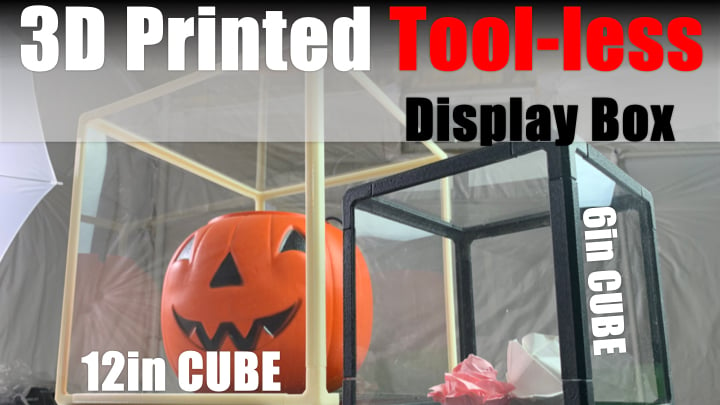
3D Printed Tool-less Display Box
thingiverse
Those plain display box is not fun, and it costs around $60 for a 12x12x12 cube, so I printed my version of it. I am using it to display some of the toys the kids love most; lego, toys from McDonald’s, and of course beyblades. If you want to print it yourself, remember to check out the youtube link here> https://youtu.be/hocmbwO3wpQ for simple instruction. There are 8 corners and 12 edges to print. You just need to buy some 12"x12", 0.06"(1.5mm) thick sheets for the 12" cube and 6"x6", 0.06" thick sheets for the 6" cube. Then you can press fit them together (glue the bottom 4 corners for more permanent hold) and start putting things in it. I think ABS for the material is better. You can try PLA and let me and other people know what you think. File names for 6" Cube; Display box corner-Top-1.5mm x4 Display box corner-Bottom-1.5mm x4 Display box Top edge-1.5mm-4in x4 (If you use this file for the 4 edges on the top, you don't have to trim the end tab off inside the channel, check 01:48) Display box edge-1.5mm-4in x8 6"x6" Sheet x 6 (I can only find them in McMaster and I don't know why. Below is the link.) https://www.mcmaster.com/4615T61/ File names for 12" Cube; Display box corner-Top-1.5mm x4 Display box corner-Bottom-1.5mm x4 Display box Top edge-1.5mm-10in x4 (If you use this file for the 4 edges on the top, you don't have to trim the end tab off inside the channel, check 01:48) Display box edge-1.5mm-10in x8 12"x12" Sheet x 6 (The cheapest option is to get them from amazon, Below is the affiliate link. ) https://amzn.to/3bpp1B0 If you see anything wrong with the design, let me know I can adjust the gap to make sure everyone can use it. Just drop a comment below, I will work on it. Have Fun!
With this file you will be able to print 3D Printed Tool-less Display Box with your 3D printer. Click on the button and save the file on your computer to work, edit or customize your design. You can also find more 3D designs for printers on 3D Printed Tool-less Display Box.
