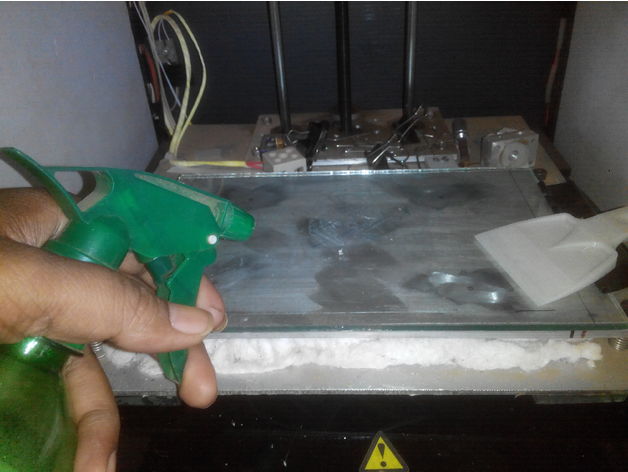
3d printed scraper
thingiverse
You'll want to start by carefully removing any excess filament that may be hanging loose around the nozzle area, using a pair of tweezers if necessary to get into tight spaces. Next, switch your printer to its maintenance mode and allow it to heat up to a moderate temperature - this should help loosen any stubborn glue residue. Once it's hot enough, use a gentle stream of water to spray down the bed, making sure to saturate the area where the glue stick is stuck. Allow the mixture of water and heat to sit for 5-10 minutes before using a scraper or putty knife to gently pry up the remaining adhesive, working your way across the surface in smooth, even strokes.
With this file you will be able to print 3d printed scraper with your 3D printer. Click on the button and save the file on your computer to work, edit or customize your design. You can also find more 3D designs for printers on 3d printed scraper.
