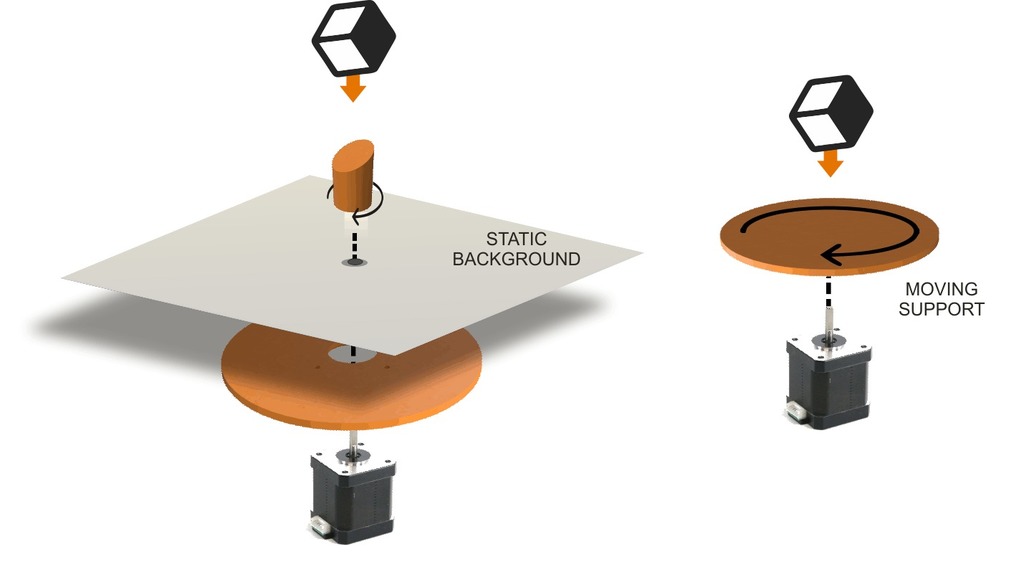
3D printed Rotating display (smartphone controlled)
thingiverse
This is a great way to give your object more excitement and keep the viewer looking at it. The main advantage of filming a rotating object is that the lights reflections change while it's moving, highlighting details. You can control the spinning speed and stops from your smartphone using a free control app. We've used the same components you'll find in this project: "the camera slider with tracking": https://www.thingiverse.com/thing:2866829 More info and videos here: https://www.jjrobots.com/how-to-film-in-a-cool-way-objects-rotating-display/ We're using a tablet connected via Wi-Fi to the electronics in charge of smoothly spinning the motor, and a smartphone to film everything. But, of course, it's up to you to switch it to any camera for filming. From the control app, you can set the spinning speed in real time and set the "stopping" points, where the platform will stop once it gets there and reverse the rotation.
With this file you will be able to print 3D printed Rotating display (smartphone controlled) with your 3D printer. Click on the button and save the file on your computer to work, edit or customize your design. You can also find more 3D designs for printers on 3D printed Rotating display (smartphone controlled).
