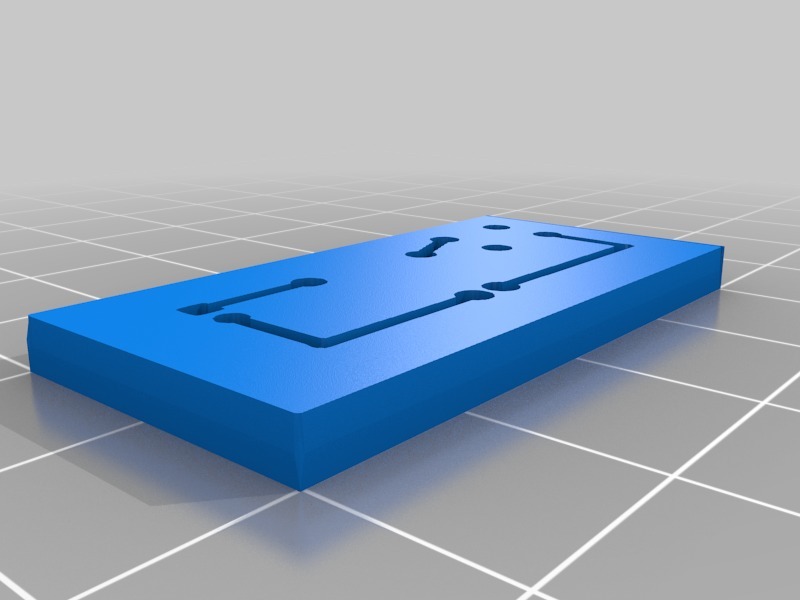
3D printed PCB
thingiverse
How to Print a Plastic PCB. Design a circuit in Fritzing, or your preferred PCB program that exports SVG or PNG. Enlarge the traces slightly beyond their default settings. If you're using Fritzing, convert the SVG to a PNG file. I used Inkscape for this purpose. In the openSCAD script, update the file names to match your project's specifications. Also in openSCAD, adjust the circuit board size to match the dimensions set in Fritzing. Printing a Plastic PCB is achieved through magic. Print the top silkscreen onto sticky paper and attach it to your PCB. Using component legs or spare wire, bend and trim the wires within the grooves of the traces, then solder them. A plastic PCB is less robust than standard circuit boards but is suitable for small batches or proof-of-concept projects. UPDATE: January 2019 A zip file containing PNG files has been added to facilitate loading. Thingiverse often drops image files and formats necessary for openSCAD functionality.
With this file you will be able to print 3D printed PCB with your 3D printer. Click on the button and save the file on your computer to work, edit or customize your design. You can also find more 3D designs for printers on 3D printed PCB.
