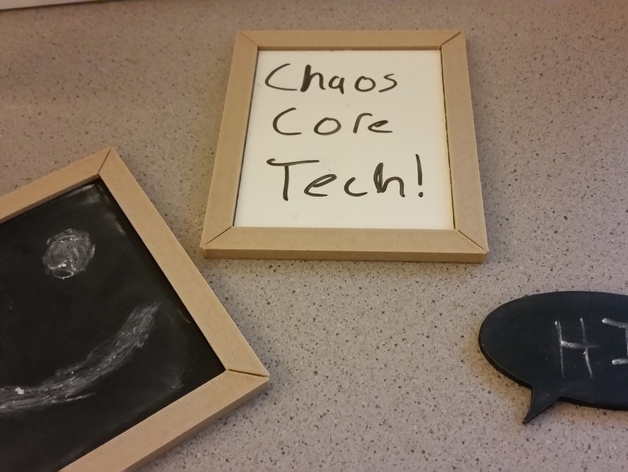
3D Printed Chalkboard/Whiteboard (Woodfill Borders)
thingiverse
Please watch this video for more details and to see how I created this: https://youtu.be/FfepDrXhgJA This is a 3D printed chalkboard or whiteboard, depending on how you paint it. I made a small plastic base, sanded it smooth, painted one with chalkboard paint and the other with dry erase paint, then attached the borders using strong glue. The borders were printed from Colorfabb Woodfill, but any material will work. Now you can draw away! There's also a speech bubble that you can turn into a whiteboard or a chalkboard. The backs are flat too, so attaching a magnet is very easy. That way you can put it on your refrigerator. Here's the list of materials you'll need to do this: Sandpaper (100-400 grit) Paint Primer Glue: http://www.amazon.com/15g-Gorilla-Super-Glue-Gel/dp/B00CJ5EO2E/ref=sr_1_1?ie=UTF8&qid=1453931282&sr=8-1&keywords=15g+gorilla+super+glue+gel Chalkboard Paint: http://www.amazon.com/Krylon-Chalkboard-Aerosol-Spray-12-Ounce/dp/B00OY0NUL8/ref=sr_1_3?ie=UTF8&qid=1453931167&sr=8-3&keywords=krylon+chalkboard Whiteboard Paint: http://www.amazon.com/Diversified-Brands-KRY3940-Krylon-Erase%252c/dp/B010BTZJJG/ref=sr_1_1?ie=UTF8&qid=1453931243&sr=8-1&keywords=krylon+whiteboard Print Settings: Printer Brand: Robo 3D Printer: R1 ABS + PLA Model Rafts: No Supports: No Resolution: 0.3mm Infill: 20% Notes: These are very simple prints and there's not any details on the sides, so layer height doesn't matter too much. Infill isn't that important either, because you probably won't need your chalkboard to be super strong.
With this file you will be able to print 3D Printed Chalkboard/Whiteboard (Woodfill Borders) with your 3D printer. Click on the button and save the file on your computer to work, edit or customize your design. You can also find more 3D designs for printers on 3D Printed Chalkboard/Whiteboard (Woodfill Borders).
