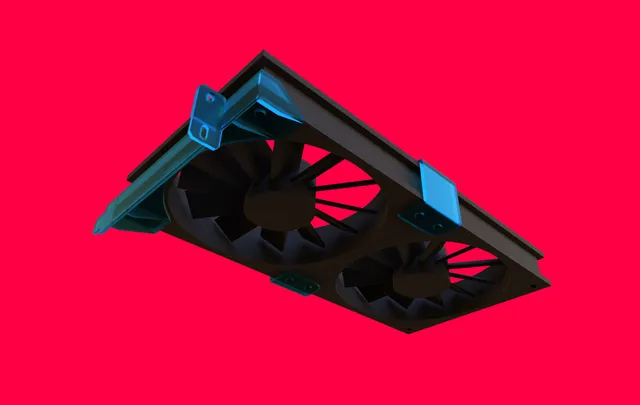
3D print PCIE slot for 120mm Fan to replace fans on GPU
prusaprinters
It's a Fan mount for 120x120x25mm fan that you screw in with standard fan screws. You can also print joints to add up a second 120mm FAN.That mount replace a 2x 92x92x8mm to a 120x120x25mm. It helped me to get 7C lower temperatures under same RPM as old ones. Main focus was to bring fans close as i can to the finstack and cover most of it. Mount takes about 1 slot, but uses second pcie mount to prevent rotation. Second pcie mount is cut 1mm from the case, so you can still squeeze a PCI card. I didn't try to mount third fan, you can try but i don't guarantee that bracket don't flex or brake ;DEntire graphic card with this, takes around 2.6 slots.Material used to print that thing was a premium PET-G - Devil Design blue translucent Full printed thing weight 13g in PET-G with 100% infill, so it's not that much.If you print it in PET-G it will bend a little downward with 2 fans, with one is ok. For best results try PLA or ABS, they don't flex like PET-GTo mount this, you need first mount that fan bracket with fans. You need to align with holes and cutouts near MOBO. After that you can mount your GPU i don't guarantee that your model of GPU will be compatible. Mine GPU is a EVGA 3060 Ti XC GAMING, and plastic shroud from it is about 14mm in height with stock fans.If you have a place in your case, you can still use it as additional air to your GPU fans. Your gains will be around 1-3C.Printed on heavy modded ENDER 3 with Direct DrivePRINTING PARAMETERSQualitylayer height: 0.08-0.16 (for bonding - lower is better) nozzle: 0.4mmWalls 0.8mm is good enoughHorizontal expansion: 0Wall ordering: From outside to insideMinimal line width: 0.2mmprint thins walls: yesminimal feature size: yesTOP/BOT 0.8mmPattern: concentric Skin overlap percentage: 20%Monotonic Top/Bottom orderIroning - YESSpeedInfill 48 -Outer 15 -Inner 24 -TOP/BOT 24 -Travel 150Initial 15 and initial travel 100Infill pattern: cubicdensity: 100% if you want 100% to be sureinfill line multiplier: 2connect infill lanes: YESMaterialPLA, ABS or PET-G (ABS is better and lighter than PET_G)Printing temp: 250C with PET-G. You can try 230C if your cooling can't keep up, but it will be weaker.build plate: 75-80CFlow 101%Outer wall flow: 100%You need supports!Travel: retraction: 1mm (direct drive)brim: 3mmdistance 0.025mmCooling yes 100% for dimension accuracy and overhangsI'm sharing this project only for PERSONAL USE!If you want to sell it, we need to talk about licensing this…Paypal - donations for spools and coffee: kiebalalukasz@gmail.comYoutube gaming channel: https://youtube.com/@SunshineDudeIf you have a job for me - Fiverr: https://www.fiverr.com/vertnoticAs always, if there is a any problem PM me ;d
With this file you will be able to print 3D print PCIE slot for 120mm Fan to replace fans on GPU with your 3D printer. Click on the button and save the file on your computer to work, edit or customize your design. You can also find more 3D designs for printers on 3D print PCIE slot for 120mm Fan to replace fans on GPU.
