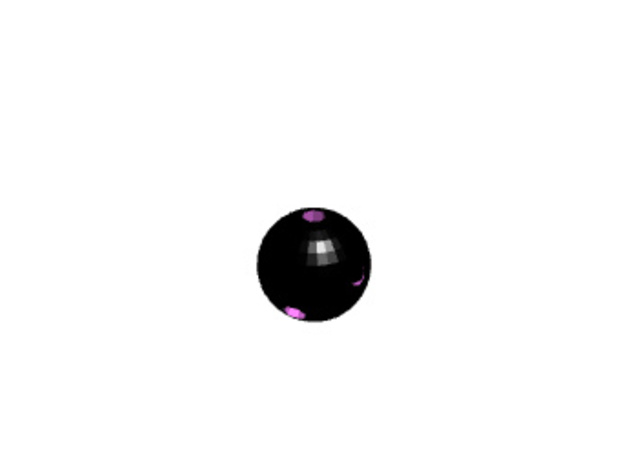
3D Print Molecular Models
thingiverse
Using BlocksCAD software, students can 3D print molecular models and gain a deeper understanding of molecular geometry by creating their own models, such as this carbon atom, which will teach them about the angles and atoms that lead to specific molecular shapes. How I Designed This With free BlocksCAD software, you can program your designs using a Scratch-like interface. To create holes in each atom, use the difference block found in set ops, and then add spheres for the atoms and cylinders for the holes. Next, use the rotate blocks to program the angles of each hole and move them around the atom. Overview and Background Learning about Molecular Geometry The following information on molecular geometry can be found at http://intro.chem.okstate.edu/1314f00/lecture/chapter10/vsepr.html: Linear: 180 degrees Trigonal Planar: 120 degrees Bent: Less than 120 degrees Tetrahedral: 109.5 degrees Trigonal Pyramidal: Less than 109.5 degrees Bent: Less than 109.5 degrees Trigonal Bipyramidal: 90, 120, and 180 degrees Seesaw: 90, 120, and 180 degrees Lesson Plan and Activity This lesson can be used as a supplement to using molecular model kits or replace them entirely by having students 3D print an entire set. By designing their own atoms, students will remember the angle measurements for the atoms more effectively (for example, 109.5 degrees for C tetrahedrals). 1) Assign an atom (O, C, H, N, S, P, Cl/F/Br/I) to a group of 2-3 students. 2) Have them create it on BlocksCAD and check their work to confirm the angles are correct. 3) Print multiple models of each type of atom. 4) Have each group present their atom to the class, explaining the angles involved. 5) Have students combine their atoms into molecules to observe the molecular geometry of certain compounds. 6) Discuss the results as a class. Skills Learned Molecular geometry Chemistry Tetrahedrals
With this file you will be able to print 3D Print Molecular Models with your 3D printer. Click on the button and save the file on your computer to work, edit or customize your design. You can also find more 3D designs for printers on 3D Print Molecular Models.
