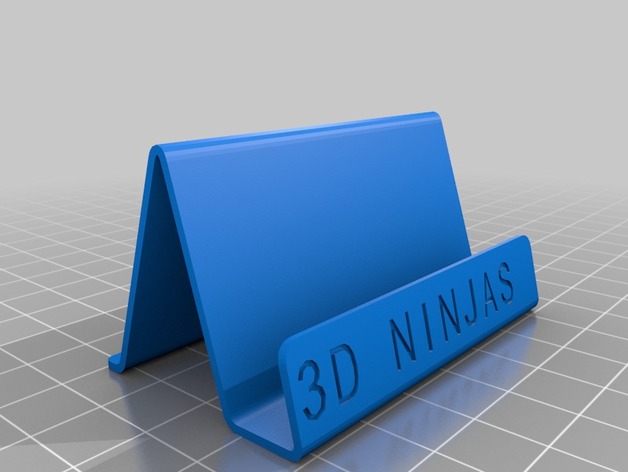
3D NINJAS Customized Business Card Holder
thingiverse
Here are a bunch of different settings for your text: Design Options: Using the following options: design_font = new wave.dxf display_text = yes text_font_size = 10 align_design_to_edge = top right text_allignment_type = engraving inserted_text_itself = NINJA CULT Insert these custom settings for a one-of-a-kind display piece. Insert custom name here: "Top Right Insert Text Name Here" You are using: knewave.dxf. Displaying on edge top left show_ninja_icons_on_display= No Custom Name on Insert "Cultural Icons Only" These 3D display items showcase icons or images embedded inside glassy cubes of metal. Custom Options for Each Part Options displayed in custom box at top: custom font, show custom icon or text, Text size shown. Top: text_alignment; Middle: Show Icon: no; Insert Icon Text Size. bottom text alignment, left edge and middle edges Icons aligned, centered middle to show on both the left & right of glass part of metal box
With this file you will be able to print 3D NINJAS Customized Business Card Holder with your 3D printer. Click on the button and save the file on your computer to work, edit or customize your design. You can also find more 3D designs for printers on 3D NINJAS Customized Business Card Holder.
