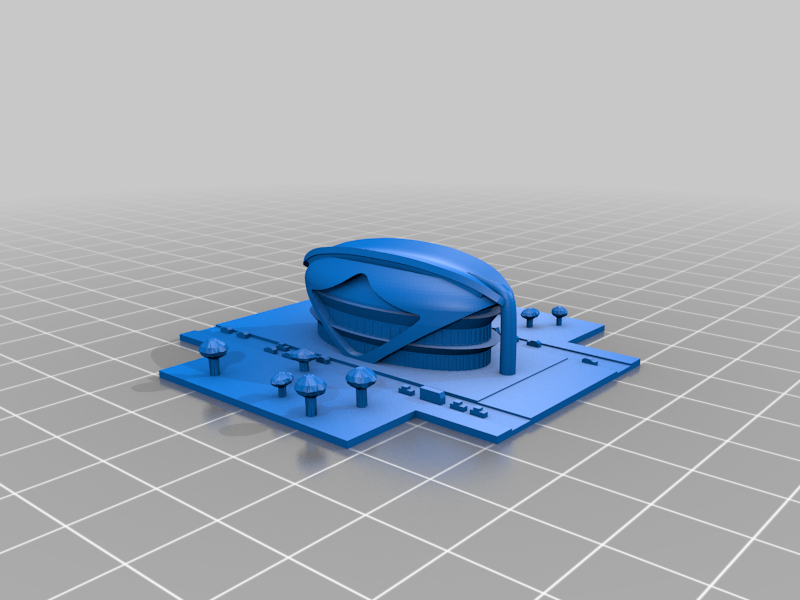
3D models for Cities: Skylines - The Board game
thingiverse
3D models for Cities: Skylines - The Board game https://boardgamegeek.com/boardgame/267370/cities-skylines-board-game A single download file with all the files is available here, as it seems some have problems downloading here. Board game published by KOSMOS https://www.kosmos.de/ Licensed from Paradox Interactive, publisher of the digital Cities: Skylines game https://www.paradoxplaza.com/cities-skylines/CSCS00GSK-MASTER.html Board game designed by Rustan Håkansson. https://boardgamegeek.com/boardgamedesigner/37300/rustan-hakansson 3D models are based on the Cities: Skylines computer game models that are used in the board game. Models created by Bogdan Contos: https://bogdancontos.artstation.com/ The models are provided free of charge, no license required. They may be modified, but if so must be clearly marked as having been modified and by who the modifications were made at the end of these instructions, include additional instructions together with the new notes. These instructions and previous modifications must be kept intact and be part of the package of any files distributed. These files may not be sold in any way, but may be posted free of charge. The models may be printed for personal use. The models may also be printed for commercial use, in that the prints themselves may be sold, without any license or payment to the license holders. These instructions must be included in print or digital form when the models are sold. These files in no way transfers ownership or license to any of the licensed material. These files include a complete replacement for all the flat tiles in Cities: Skylines - The Board Game. The files are separated into groups by folder, if you for example only want to print the Unique buildings and use them as center pieces, or only print the Service buildings as they are the ones you most often reference while playing the game. Service and Utility buildings have a square 10x10mm flat space, where the icons need to be glued. All the icons are included as a single image that can be printed, and as SVG file that can be edited under the same license as the 3D print files. Print this out on a normal color printer, cut out each icon, and glue them on the matching space. Mirrored files to allow you to choose to flip a tile is available here: https://www.thingiverse.com/thing:4737254 FDM printer instructions Material PLA Layer 0.1 Fan speed maximum. Printing speed 40mm/s or slower Printing temperature: lowest possible temperature according to filament manufacurer instructions. Or even a few degrees lower than that if your trees dont have time to cool down. Opera House is the only object that requres supports. All other objects are designed to be printed without supports. For objects with a lot of trees without much buildings on tile, it is advisable to print multiple pieces at once so trees would have time to cool down. Estimate of printing all tiles on a FDM printer is about 100 hours. An example photo is included. Resin printer instructions For resin printing you have two orientation options. One is to leave them flat on surface where you will have couple of first layers wider as they are burn in layers. So you can sand those parts after curing. Other method would be to tilt them at angle 30+ degree so you will have supports to cut of but no wider base. Make sure that your resin is calibrated. An example photo is included. Print colour should be as follows: I1-I12 - Industrial - Yellow C1-C12 - Commercial - Light Blue R1-R24 - Residential - Green Education, Fire, Health, Park, Police, Publictransport - Service - Light Grey Garbage, Power, Water - Utility - Dark Grey U-X - Unique - Dark Blue Print the file ServiceAndUtilityIcons.png on a paper printer, cut out the icons and glue them to the prepared spaces on the appropriate buildings, matching how they are used in the board game. Source svg file for the icons is included. The original Blender file is included, but might be hard to use. Edit history: 2020, December 6, Rustan Håkansson: Initial release
With this file you will be able to print 3D models for Cities: Skylines - The Board game with your 3D printer. Click on the button and save the file on your computer to work, edit or customize your design. You can also find more 3D designs for printers on 3D models for Cities: Skylines - The Board game.
