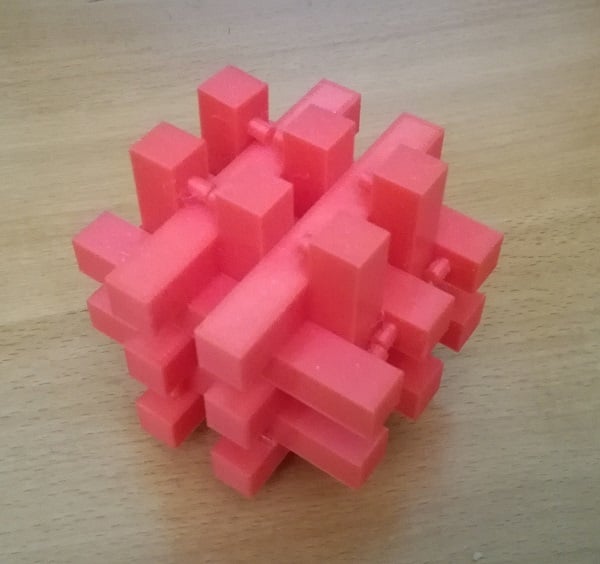
3D interlocking puzzle
thingiverse
I created this puzzle because we had a wooden version that went missing. The design is incredibly straightforward, but I wanted to test the animation feature in OpenSCAD. To generate pieces for printing, it takes 10 lines of code, yet there are 130 lines dedicated to animating the solution process. The Thingiverse customizer only displays the completed puzzle. To view the animated version, open the file in OpenSCAD, select "mode=animation" from the customizer, then use the animation option and set a minimum of 200 steps.
With this file you will be able to print 3D interlocking puzzle with your 3D printer. Click on the button and save the file on your computer to work, edit or customize your design. You can also find more 3D designs for printers on 3D interlocking puzzle.
