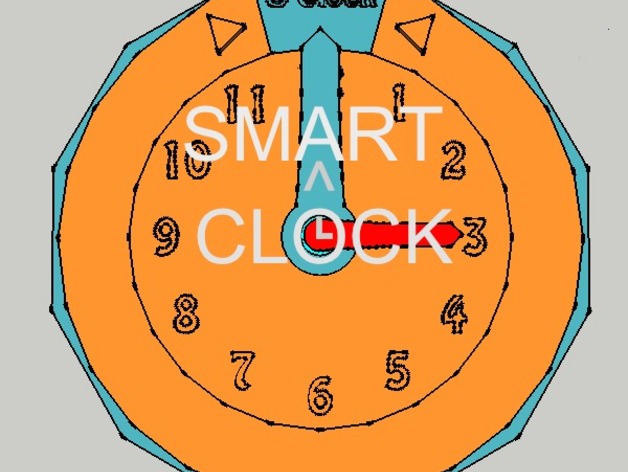
3D Intelligent Clock "SmartClock" - For Teaching Cildren How To Tell The Time
thingiverse
This 3D Intelligent Clock Will Help Children Tell Time and Visualize Words in an Engaging Way, Making It Easy to Assemble Without Any Screws, Bolts or Gears, Ensuring Reversibility, Durability and Compact Storage. Custom Section How to Assemble the SmartClock Step 1: Print Out All STL Files Required for Assembly Step 2: Set Down the Clock Bottom on a Flat Surface Insert the Clock Dial Hole Through the Tube Part of the Clock Bottom Step 3: Insert the Minute Hand Base Hole Through the Central Tube Part of the Clock Bottom, Aligning Four Holes with Four Points on the Clock Dial Step 4a: A Washer May Be Needed Depending on Print Quality Step 5a: Insert the Clock and Place It on Top of the Minute Hand Base Step 5b: Twist the Clock So That It Reads 'O'Clock Where Arrows Point Step 6a: Align the Hour Hand to Direct to Number 12, Then Insert the Minute Hand Through the Central Tube and Push Down Four Holes at the Bottom Should Fit into Four Small Points on the Minute Hand Base Push & Wiggle on Top Force Points In Step 6b: Move the Minute Hand to See If It Makes the Clock Dial Move - If So, Move to Step 7 Step 7: Insert the Free-Standing Hour Hand You're All Complete! Project SmartClock The Project Aims to Create a Manually Operated Clock That Displays Time in a Worded Format and Is Robust at the Same Time Having Central Screws with Plastic Hands Would Allow for Snaps or Cracks, Making It Unsuitable for School Environments However, With No Screw Design, If Any Part is Pulled with Force, It Wouldn't Break but Rather Disassemble, Making It Useful for Schools
With this file you will be able to print 3D Intelligent Clock "SmartClock" - For Teaching Cildren How To Tell The Time with your 3D printer. Click on the button and save the file on your computer to work, edit or customize your design. You can also find more 3D designs for printers on 3D Intelligent Clock "SmartClock" - For Teaching Cildren How To Tell The Time.
