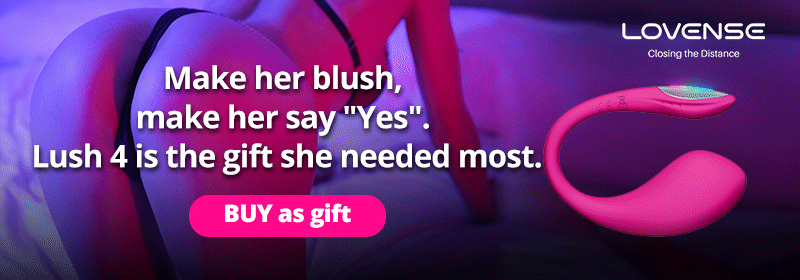

3D Frame Generator Analysis
grabcad
To Generate a Detailed 3D Frame Model Using Autodesk Inventor: A Simplified Approach **Phase One:** Initializing the Design Process 1. Launch Autodesk Inventor and navigate to the start screen where you'll encounter the welcome page, an opportunity to get acquainted with various project templates, as well as an access point to recently accessed documents. 2. Begin by selecting the "Create" button on this screen. Clicking here opens a window displaying numerous starting points tailored towards the types of projects most frequently encountered within the engineering community, ranging from consumer products and buildings all the way to furniture design. From this vast library of project types, identify the template you require based on your intended outcome. Once this selection is made, a specific file format will be prompted where it'll start from scratch or use pre-designed elements, giving shape to a new model through your precise adjustments. 3. **Choosing Between Standard & Design:** - **Step:** After establishing which initial project design meets our current specifications by carefully studying its parameters. For example, should the desired project begin with nothing more than bare geometry such as a rectangular plane, then opting for the standard option within inventors' options makes total sense due to not using much detail that is easily created later without it having many complexities initially built in place; whereas if what one's model entails involves precise engineering calculations – perhaps for some mechanical device whose structural integrity must align flawlessly – here opting with ‘Design' ensures no oversight by prompting every key point needing consideration upon first glance. **Phase Two: Understanding Key Settings & Components.** - To refine and detail the structure you're generating so far in this step using 'settings' from which we navigate under "file", you will get access to settings within options - then click “Options” and under General – locate File Save, and also look into where they are placed under “Location,” where a drop down option provides access to saving path choices – making it clear for user who does want custom file paths to change existing folder selections easily from Inventor environment while not disturbing ongoing work within this same screen space. **Phase Three: The Main Modeling Stage.** In here, using our frame example and all steps we covered prior we know it time create detailed designs in real time based off what parameters set during step 1 of "choosing a template" - making any adjustments before committing those models into their next level – where it takes the user right onto building geometry, that comes with options which let him easily modify things so they meet current design necessities through altering values within respective dimensions. **Final Touches: The Analysis Step.** As for finalising these complex geometries using what analysis is capable to see what impact those modifications did throughout design life by providing information necessary when doing comparisons based off different outcomes from models created in prior stages so one can then know if it's suitable enough or make improvements which can improve overall result as expected in engineering world through the analytical methods implemented here which ensure accuracy while giving full range over final check prior making that last final pass within 3D space where user may interact further – this stage should allow us easily pinpoint those changes needing corrections for future builds using similar process elsewhere since our frame generator took a different shape thanks due being given option analysis when it counts the most so users remain informed.
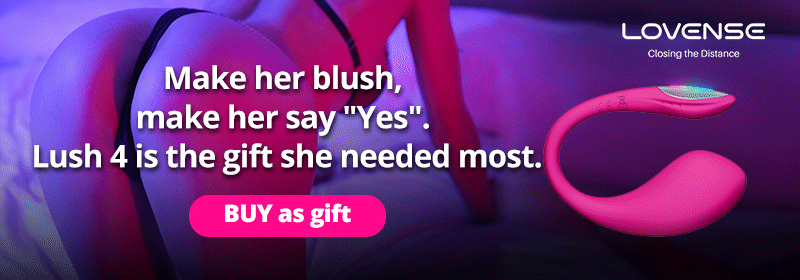
With this file you will be able to print 3D Frame Generator Analysis with your 3D printer. Click on the button and save the file on your computer to work, edit or customize your design. You can also find more 3D designs for printers on 3D Frame Generator Analysis.
