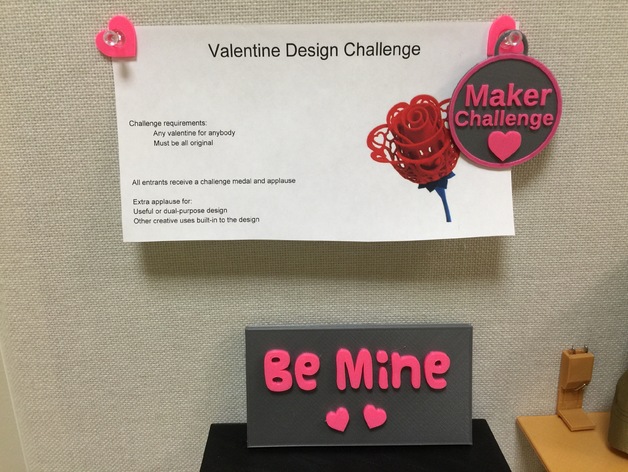
3D Design Challenge Medals for students
thingiverse
I teach at a K-8 school where my 3D printers constantly spark curiosity among the kids. Despite the lack of design training in our curriculum, I've made an agreement with them: if they design it, I'll print it. To encourage students to learn design and recognize those who do, I came up with biweekly challenges, each corresponding to a medal. This also solves the problem of kids not knowing what to build next! These designs were all created on TinkerCAD. I use two colors for both aesthetic purposes and to show the kids new possibilities in their designs. The medals were designed to be quick to customize and print. Custom Section Objectives This is a motivation tool for students, defining a concrete project they can work on and giving them a visible reward for their work, which may encourage other students as well. Audience I primarily work with third-graders through eighth-graders, an ideal time to introduce TinkerCAD. This age group also appreciates small motivators like badges and medals. Preparation Students need basic computer skills and access to TinkerCAD. Tutorials are available within TinkerCAD, on YouTube, and through Autodesk's Ignite site. Steps I created the first medal in two parts. New models share the same background design and main design elements, allowing me to create new medals quickly. I use the dual extruder wizard in Simplify3D to slice these, but they should work fine in other software. Results The kids seem to love the medals; some have accumulated a collection. Equally valuable is giving kids a concrete project to work on, avoiding hesitation over not knowing what to build. A nice side benefit is that kids have something tangible to take home and show their parents, who occasionally get involved in the design process.
With this file you will be able to print 3D Design Challenge Medals for students with your 3D printer. Click on the button and save the file on your computer to work, edit or customize your design. You can also find more 3D designs for printers on 3D Design Challenge Medals for students.
