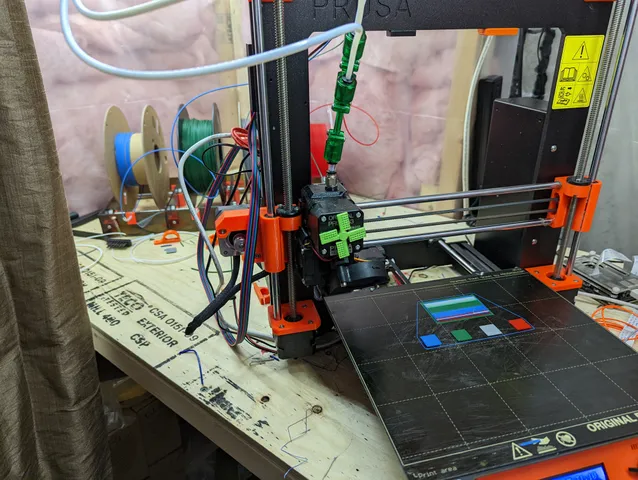
3D Chameleon Profile for MK3S+ (READ DESCRIPTION) - Work in Progress
prusaprinters
The 3D Chameleon is an interesting 3d printer addition but I found it to be quite a pain to get it working reliably. Bill from 3D Chameleon is a fantastic helper and always quickly responded to my questions. I really like the concept but it's achilles heel (similar to the MMU2S) is the tip shaping. This profile is what I have been using to print a multicolored product I sell. I recommend trying it out while watching closely.You need to edit the places for your load times and button location in the tool change g-codeI replaced the PTFE between the chameleon and the extruder with 3mm ID PTFEThis uses Prusa's tip shaping algorithm which I found was more reliable that the one on the 3D Chameleon Website. It uses a quick ram first which improved the tip shaping. This also uses the MK3S filament sensor to detect if there is a failed load. THIS NEEDS IMPROVEMENTWhen the printer asks you to insert the filament to load do not load it in then. Just press the load button. When the printer asks if the color is correct click yes and insert the filament. You just want the extruder gears to just barely load the filament. Failing to do this will ruin your purge block. After you fixed the failed load the printer will return to it's chameleon switch position. Due to a delay it returns the chameleon to filament 1 (extruder 0). This will then ruin the next time it needs to load and unload because it just presses the chameleon button 3 times. I usually reach under to the switch and change it manually to 1 after the current printing filament. The way to fix this would be to return the chameleon to filament 1 every time it unloads but I haven't had time to add this functionality yet. If anyone can undertake this please message me. General tips to get your chameleon workingIf you have the MK2 version of the Chameleon check your "B" part. This failed on me many times, usually after a couple hundred tool changes. Bill was nice enough to help out with this. Check the alignment of the chameleon gears and bearings. Mine was way off from the factory and fixing this helped a bunch. I had to print a few spacers. Make sure that the extruder gear isn't spinning around the motor shaft once a load is placed on it. I also filed out the small piece with the filament sensor ball to make the passages a bit larger.
With this file you will be able to print 3D Chameleon Profile for MK3S+ (READ DESCRIPTION) - Work in Progress with your 3D printer. Click on the button and save the file on your computer to work, edit or customize your design. You can also find more 3D designs for printers on 3D Chameleon Profile for MK3S+ (READ DESCRIPTION) - Work in Progress.
