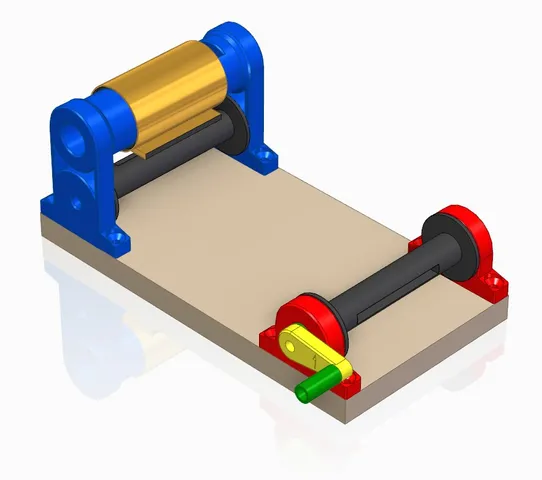
35mm film to 120 backing paper tool V1
prusaprinters
***!Work in Progress!***Seems to work fine lol. Feel free to try it and/or improve the design! I haven't shot the film yet, will give an update when I do. Waiting for better weather…UPDATE: so I developed the film and it seems that everything worked out fine BUT! I did a very silly mistake with my folding camera: while opening the camera the bellows sucked in the film and it wasn't flat so the photos are not in focus in the middle, only on the edges. Unless there's other explanation that I can't think of.***Inspired by an invention by philslizzy on forum.mflenses.com (https://forum.mflenses.com/35mm-on-120-backing-paper-t81581.html).A tool that helps sticking 35mm film to the backing paper of 120 film. Made for use in medium format cameras that use red window on the back for advancing frames.Has to be done in complete darkness of course.Parts needed:3x M5x16 hex head bolts1x M4x10 bolt for crank1x M4x16 or longer bolt for crank handle8x small wood screws, about 3x12mm3x thumb screw knobs for M5 from here: https://www.printables.com/model/696224-thumb-screw-knobs-for-hex-screws-and-nutswooden board as a baseWhat needs improvement (so far):to take off finished spool you need to unscrew one of the screws like in the picture. A better system needs to be implementedmaybe add some guide to make sure the film is perfectly centered?Things to note:have an old backing paper wound on a spool so that the end of the paper marked ‘EXPOSED’ will be inserted first to the take-up spoolfinished spool will be thicker than normal, so be careful to not expose the film through the edges of the paper. It's better to have some light tight case ready in the dark. I used one that Foma Ortho 400 film comes with. I'd load it into camera in darkness too, just to be sure.while turning the crank press the film to the paper lightly on the edges to ensure it spools nice and tightly (like I've shown in the picture). This will also help you feel when the paper ends.Have everything ready before going dark! :D Cut off piece of tape, place scissors nearby etc.I designed it in Solid Edge 2021 and I don't know how to rotate exported .stl files lol. Rotate them 180 degrees in your slicer
With this file you will be able to print 35mm film to 120 backing paper tool V1 with your 3D printer. Click on the button and save the file on your computer to work, edit or customize your design. You can also find more 3D designs for printers on 35mm film to 120 backing paper tool V1.
