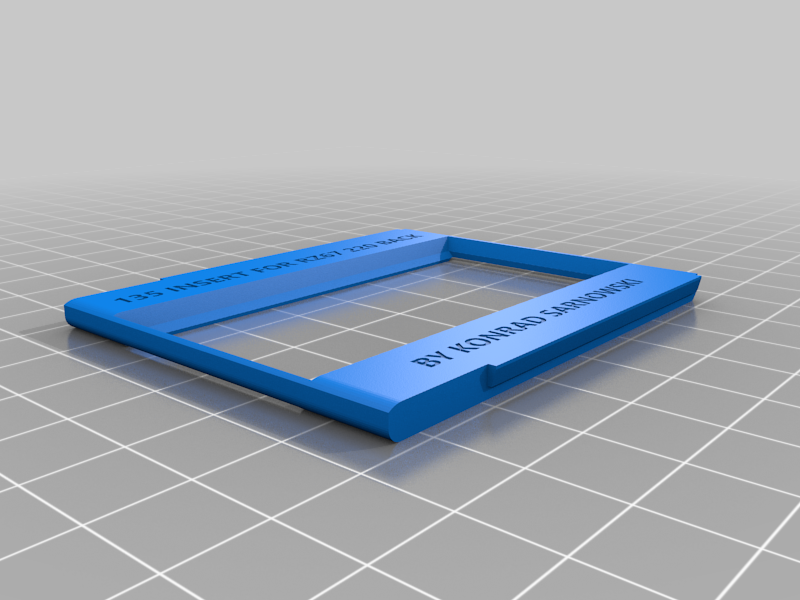
35mm film mask insert for Mamiya RZ67 220 back
thingiverse
XPan, but SLR :D ============== Since I couldn't afford to buy XPan, I wanted more framing control than rangefinder cameras offer. After a lot of experimentation, I found a way to shoot 6x17 (or more like 24x65) on my Mamiya RZ67 with 220 back. For now, the general idea and tutorial is on my highlighted story. One thing I was missing was proper film flatness, as almost all 135 film tends to curl in this scenario. Only the horizontal center stays in the right focus plane. But not anymore - I finally bought a 3D printer last week :D This is a simple snap-in pressure mask that holds about 2mm of film (top and bottom edges), making sure it stays flat. Installation is quite straightforward; you can't install it wrong. At this moment, I've tested this with one roll, and everything seems to be working fine - nothing gets scratched. I used Fiberlogy Impact PLA, but black nylon or PET-G could work better. **The important thing is to print it upside down so the side touching the film is smooth and doesn't need supports.** I know this accessory is quite niche, but maybe someone will find it useful ;).
With this file you will be able to print 35mm film mask insert for Mamiya RZ67 220 back with your 3D printer. Click on the button and save the file on your computer to work, edit or customize your design. You can also find more 3D designs for printers on 35mm film mask insert for Mamiya RZ67 220 back.
