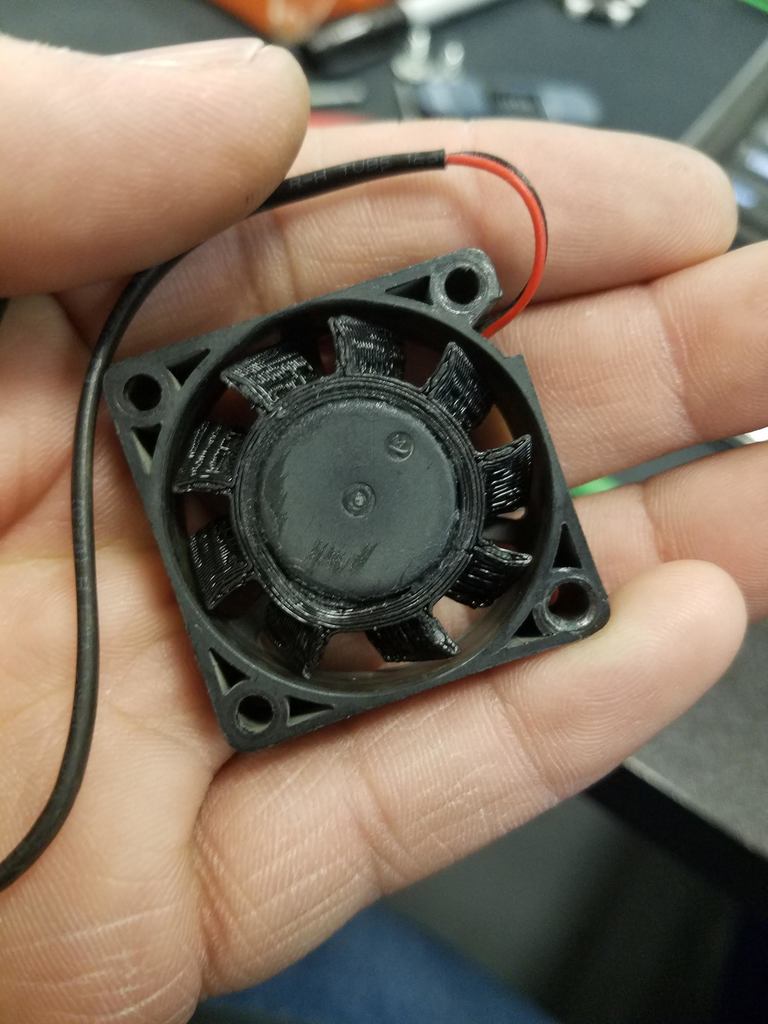
35MM Fan Blade Replacement
thingiverse
A quick fix for worn-out 35 mm fans on Raise3D Printers can be achieved with a simple fin replacement. Note that one side of the part is rounded off, and this should face inward, toward the fan's support cage and label. You can see this in the model preview above. To install it, print out the part, disassemble your old fan (you may not need to do this, but I did), remove the old fins, apply a small amount of glue, press the new part on, or soak it in hot water to make it more pliable. Let it dry and add additional glue for a secure fit. I can't guarantee how long this makeshift fan will last or its efficiency in the long term. The one pictured above works well despite being slightly loose due to improper installation. It has allowed me to continue printing until my new fans arrived. On January 24, 2019, I added a step file for anyone who might need it.
With this file you will be able to print 35MM Fan Blade Replacement with your 3D printer. Click on the button and save the file on your computer to work, edit or customize your design. You can also find more 3D designs for printers on 35MM Fan Blade Replacement.
