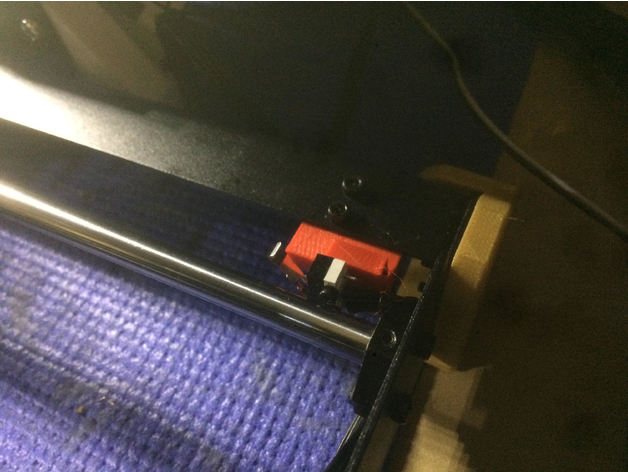
+30mm Y-Axis Endstop Extension for Wanhao Duplicator i3 with 8x10 Glass Bed
thingiverse
I ordered a Borosilocate glass plate but it was warped like most others. I found an 8x10" glass plate for $2.20 at HomeDepot that was flat. This new plate fits between the bolts on my heat bed, but sticks out a bit at the back. I decided to print on this new space instead. The corners of the glass plate are sharp, so I sanded them down with sandpaper and cleaned the plate thoroughly. To install the glass plate, I placed 1" squares of heat sink on it. These strips help dissipate heat from the plate and prevent warping. I put them on top of my stock built-in plate, making sure not to place them on any high spots. The one side of the heat sink is more sticky than the other, so I used that side to attach it to the built-in plate. Next, I applied hairspray to the glass plate and let it dry before placing it on top of my printer's heat bed. I aligned the plate between the bolts left and right and ensured the front of the plate was level with the heat bed. The rear of the plate sticks out a lot, but this gave me extra space in the front. I leveled my bed again after installing the glass plate, adjusting the z-axis switch up a notch in the bracket. This adjustment allowed for more room at the rear of the plate, giving me an additional 20mm to work with. To make the most of this new space, I printed with 100% infill and used tap holes for screws. I inserted the microswitch before mounting it to the frame and carefully tested to ensure nothing hit when homing the Z axis. I updated my printer settings in Octoprint using the EEPROM Repetier plugin and adjusted the "Y max length" setting accordingly. Positioning the Z-axis to 220mm, disabling steppers, and checking for free room before hitting end stops helped me optimize the space. After testing different Z-axis positions, I found that at 230mm, I only had 1mm of free room left before hitting the end stop. To confirm this, I did a test print with objects in the far corners of the plate. Cura 2.4 has an offset of 2mm, so if I wanted to print to the edge, I would need to increase my size in Cura. Using glass as a printing surface was amazing, and the bottom of my printer was super smooth. Objects popped off the plate once it cooled down. However, I still needed to work on a couple of things: I lost a few mm on the left side, possibly due to an issue with the x-axis sensor or firmware settings. Maybe using the glass plate as a "nozzle wipe" could help solve this problem. Additionally, the heatbed cable rubbed against the glass plate, so I needed to create a bracket or rotate the heat bed 90 degrees and use a cable chain to resolve this issue.
With this file you will be able to print +30mm Y-Axis Endstop Extension for Wanhao Duplicator i3 with 8x10 Glass Bed with your 3D printer. Click on the button and save the file on your computer to work, edit or customize your design. You can also find more 3D designs for printers on +30mm Y-Axis Endstop Extension for Wanhao Duplicator i3 with 8x10 Glass Bed.
