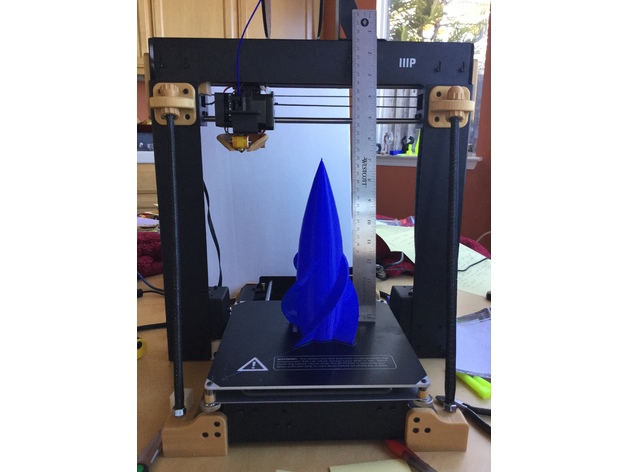
30mm Stepper Bracket Raise for Wanhao Duplicator i3, Cocoon Create, and Maker Select
thingiverse
After installing AzzA's Z Brace and Z extension brackets, I came up with the idea to increase the usable Z axis even further. Initially, I thought about rotating the X-axis brackets but then decided to simply lift the stepper motors upwards. The parts were printed at a layer height of 0.2mm, walls of 0.8mm, and an infill percentage of 60%. It's essential to insert rivet nuts before mounting (available on Amazon). Regular nuts will also work well. I need to find a shorter rivet nut for the screw behind the stepper motor; currently, I've left that one out. Additional M3x20 and M4x20 screws are required as well. To install: Firstly, install AzzA's Z Brace and Z extensions. Begin on one side first, raise the upper bracket holding the rod up "one notch." Use nuts or lock nuts for the lower two bolts. Raise the extruder up about 100mm. Disconnect the stepper cable. Remove five bolts from the front of the frame. Turn the printer on its side. Give both stepper motor cables some extra slack. Remove the two bolts connecting the bracket to the Y-frame. Turn the threaded rod to allow the stepper bracket to move up in the frame without twisting the X-rod. Ensure that the Z-rod stays in the upper bracket. Screw the stepper motor to the frame (the upper two holes on the frame now line up with the lower two holes on the bracket). Insert the printed part and connect the top screw with the stepper mount, followed by the two lower screws to the Y-frame. Insert an M3x20 screw to connect the cross brace with the printed part; it helps to tap the hole first. Repeat the process on the other side. Don't forget to reconnect the stepper motor cables. Align the X-axis using a specific setup (available on Thingiverse). Blueprint the setup as shown in this YouTube video. Modify the "z max length" value in the EEPROM from 180mm to 210mm (I used Octoprint with the EEPROM Repetier Editor Plugin). Carefully raise the X-axis to the top and check for clearance. If you have a Cobra fan, it might now hit the stepper bracket; mine did. Once I add a glass bed, it might clear it. Otherwise, tape some plastic to the X-axis bracket so that the X-axis end stop microswitch engages sooner (verify max travel to the other side). Print something tall!
With this file you will be able to print 30mm Stepper Bracket Raise for Wanhao Duplicator i3, Cocoon Create, and Maker Select with your 3D printer. Click on the button and save the file on your computer to work, edit or customize your design. You can also find more 3D designs for printers on 30mm Stepper Bracket Raise for Wanhao Duplicator i3, Cocoon Create, and Maker Select.
