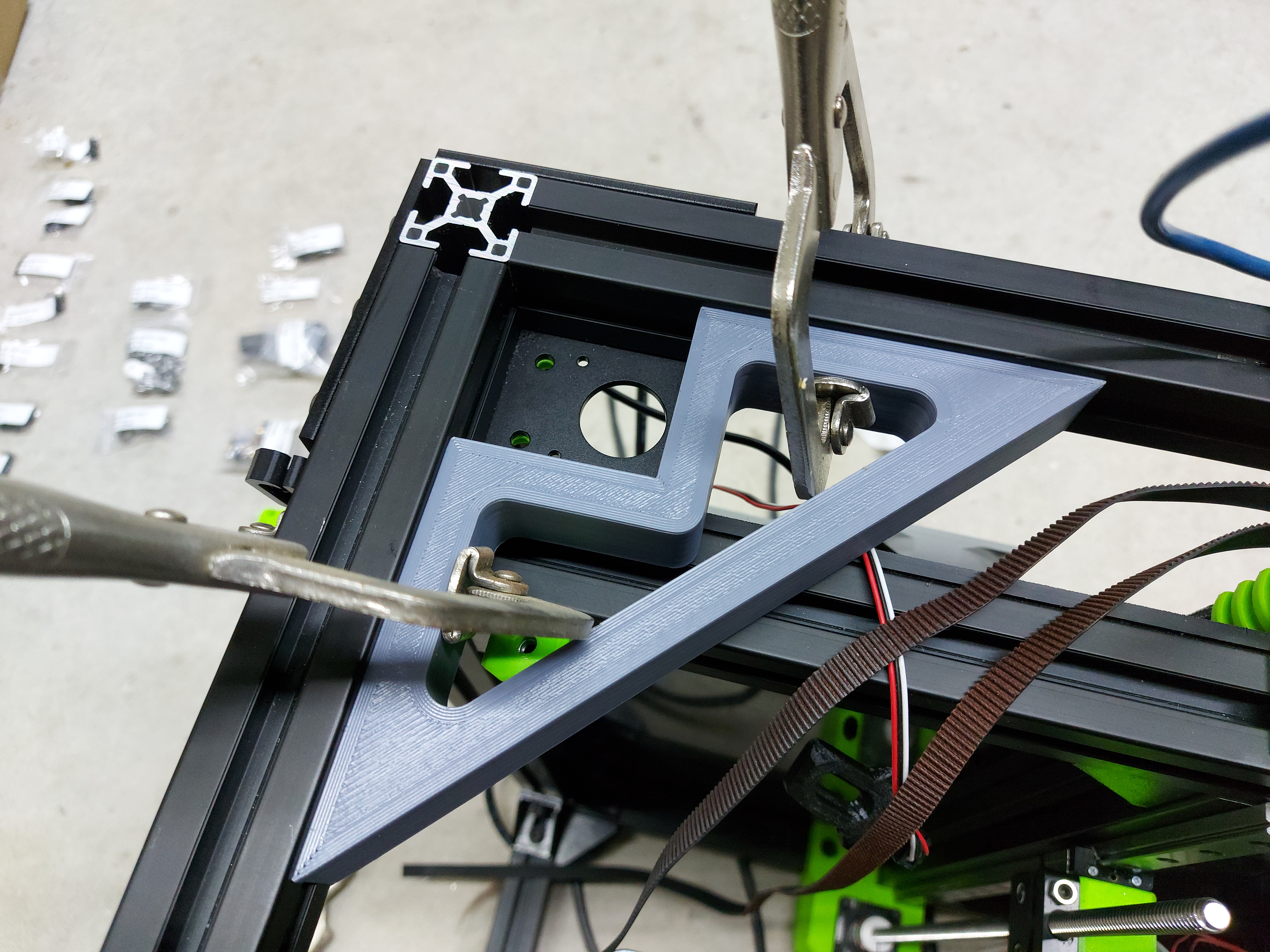
3030 Extrusion Square (for RatRig V-Core 3)
prusaprinters
<p>When building my V-Core 3.1 I had trouble attempting to keep the X-Y 3030 extrusions square with each other while tightening the brackets down. I designed this square to be clamped to both extrusions and then the bolts be tightened in the brackets to ensure perpendicularity. Simplified the assembly job. Hope this helps others too!</p><h4><strong>Hardware Required:</strong></h4><p>2 x Clamps (I used Sheet Metal Clamps, but any that fit can be used)</p><h4><strong>Print BOM:</strong></h4><p>1 x 3030 Frame Square</p><h4><strong>Print Parameters:</strong></h4><p>Material: PLA, PETG, ABS, etc.</p><p><strong>Recommended Settings: </strong></p><p>0.4 mm Nozzle, 0.2 mm Slice Height, 5 Bottom, Top and External Perimeters, 30% or greater infill.</p><p>Secondary Settings:</p><p>0.6 mm Nozzle, 0.3 mm Slice Height, 5 Bottom, Top, and External Perimeters, 30% or greater infill.</p><p>I have successfully printed these files using both settings.</p><p>Supports: Build Plate Only</p><figure class="image"><img src="https://media.printables.com/media/prints/271429/rich_content/5dd74554-9e0c-46d5-9b12-c9158415d370/image.png#%7B%22uuid%22%3A%22ca269474-d298-4959-bddf-a793b9cda309%22%2C%22w%22%3A1172%2C%22h%22%3A530%7D"></figure>
With this file you will be able to print 3030 Extrusion Square (for RatRig V-Core 3) with your 3D printer. Click on the button and save the file on your computer to work, edit or customize your design. You can also find more 3D designs for printers on 3030 Extrusion Square (for RatRig V-Core 3).
