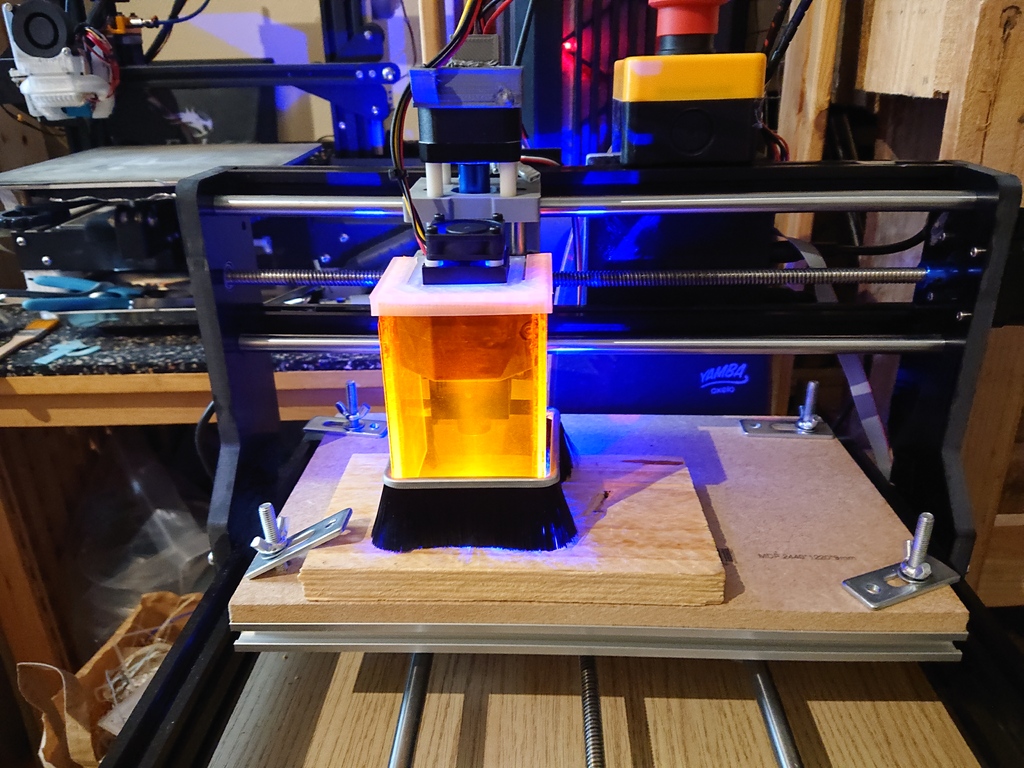
3018 CNC Laser Shield
thingiverse
<center><b><font size="4">DIY 3018 CNC Laser Shield</font></b></center> If you're like me and don't have a dedicated room for your laser workstation, this DIY project might interest you. I've made the presentation as beginner-friendly as possible, hence its length, but it's actually quite simple. It's designed for a 3 mm thick acrylic laser blocking panel and will fit any 3018 (pro or not) CNC router, preventing unexpected eye exposure to the laser beam. The shield is easy to assemble and use. To start, you'll need to pre-cut at least 110 mm from the acrylic panel to fit your CNC machine's current configuration. You can glue it in place using blue tape and adhesive, or clamp your material instead of gluing it. If you choose to 3D print the base, remember to erase the corresponding object from Easel to cut only the three big panels. Next, use a CNC milling tool like Easel to create the shield's components. Recommended settings include a feed rate of 635 mm/min, plunge rate of 228.6 mm/min, and depth per pass of 0.5 mm. If you're equipped to cut 3mm acrylic with precision, you can simply cut three rectangles: two for the sides (59x100) and one for the front (64x100). Once you've milled or cut your components, it's time to assemble them. The biggest piece of acrylic goes to the front, while the other two rectangles go on the sides with their edges against the front panel. Use screws or glue to secure the panels in place. To add an extra layer of protection, attach a doorbrush to the shield using a PVC sleeve and pliers. This will help prevent any potential sparks from escaping and ensure smooth airflow around your CNC machine. When you're ready to use the shield, simply slide it onto the front of your CNC machine. If you've chosen the no-print version, attach a rubber band between the screws after you put it in place, and take it off before removing the shield when you're finished. Please be extra careful with the behavior of the setup if you prepare a multi-pass cutting with decreasing Z height. The shield should slip around the mount freely, but still be dragged on the X and Y axis correctly.
With this file you will be able to print 3018 CNC Laser Shield with your 3D printer. Click on the button and save the file on your computer to work, edit or customize your design. You can also find more 3D designs for printers on 3018 CNC Laser Shield.
