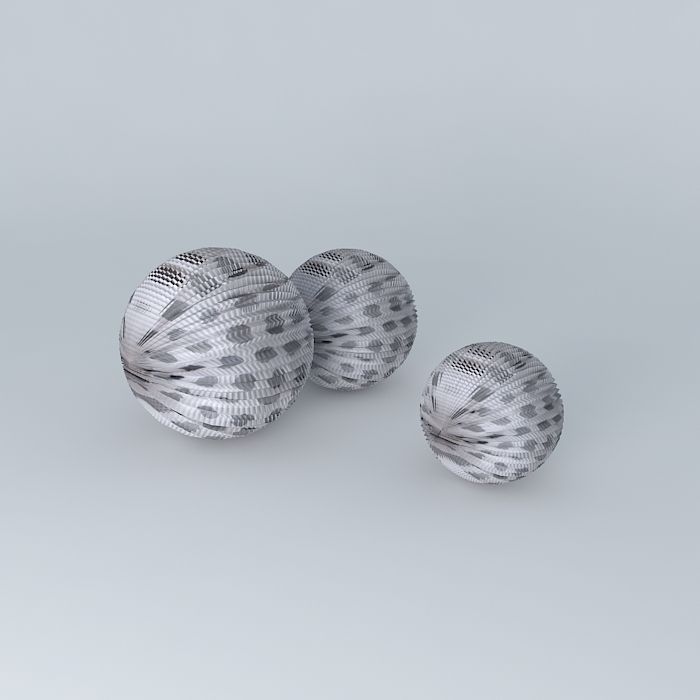
3 silver balls Deco Confetti houses the world 3D model
cgtrader
This 3D model was originally created with SketchUp 13 before being converted into multiple other formats. Its native format is .skp, while a 3ds Max scene has been set up in version 2016 and rendered using Vray 3.00 within the CATALOGUE 2014 software. To add some poetry and lightness to your decor, consider combining three ball decorations. Made from paper and featuring silver dots, these balls can either be posed or suspended from a surface. Coming in various sizes, these white and silver balls will create an eye-catching graphic effect in any home setting. Discover also 2-star Deco Paper Dream. Size: 32 cm tall x 27 cm wide. Reference number 143116, price €6.99. The textures used within the .skp file can be extracted for use elsewhere by following a series of straightforward steps that rely on the availability of specific software packages. If you have either SketchUp, C4D, 3ds Max, or Rhinoceros 3D at your disposal, extracting the textures becomes easy. Follow these guidelines to access and copy them out: SketchUp is completely free to use, with users simply exporting the images as their preferred two-dimensional file format from the File > Export > 2d Graphic option. An alternative method involves exporting a .dae (COLLADA) file instead. Click on the Options button and make sure that 'Export Texture Maps' is enabled within the COLLADA settings. Once you have completed the export process, navigate to the location where your files have been saved, which should reveal a folder with the same name as the exported file, containing all the texture maps. Using C4D allows you to import the .skp file, automatically creating a separate folder containing textures next to it within C4D. You can achieve this with either a paid version or even trial version of the software. When importing an .skp file into 3ds Max, the system will store texture files in a specific directory (..3dsMax/scene/assets/images). Users can easily access these here. Alternatively, users can export an fbx file from within the 3ds Max interface while selecting 'embed media' as part of the export process, leading to a generated folder containing textures that appear alongside the exported .fbx file. If you have access to Rhinoceros 3D software and choose to import an .skp file into it, open up your material editor before making selections within Panels. Users then need to click on the three dot button for the 'Textures' section after which they can see all of their textures that are usually in a location designated by (..AppData/LocalTemp/embedded_files). It's more than acceptable to duplicate or transfer the extracted textures anywhere on your system once obtained
With this file you will be able to print 3 silver balls Deco Confetti houses the world 3D model with your 3D printer. Click on the button and save the file on your computer to work, edit or customize your design. You can also find more 3D designs for printers on 3 silver balls Deco Confetti houses the world 3D model.
