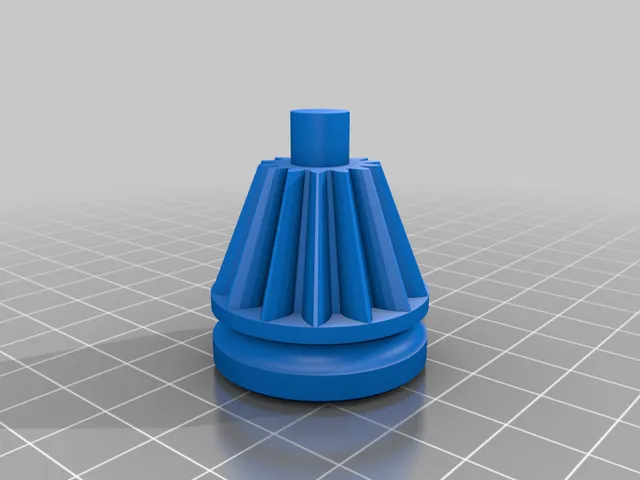
3 Jaw Lathe Chuck
prusaprinters
All credits go the original author bobwomble of the model over at thingiverse .I have printed and tested (sort of) different jaw materials And added photosABS,......................Best gripFlexi at 85% infill ..2nd -being flexible they grab wellPLA ......................3rd, ok but tend to over tighten, which could break the scrollNYLON..................3rd equalThanks to MrArrow1961 for the reverse jaws thingiverse.com/thing:624814Check out this awesome assembly video https://vimeo.com/137431844by yuri9999! http://www.thingiverse.com/make:155862I have not included the Scad file at the moment, as it is a real mess,if I can tidy it up I will post at a latter date-DONEThanks to Durwin Pye for cleaning the scad.Instructions I have added photos for reference,Print,1 face housing1 rear housing, either bolt hole which is more stable, or 10mm hex1 scroll1 gear ring3 drive gear1 of each jaw 1, 2 and3the jaws are numbered as they have to be inserted in the correct order to get them to align.You will need 1 M8 hex key for the drive gears, mine is a very snug fit.I printed at 0.25mm layer height, 35% honeycomb infilland sliced with slic3r 1.1.7, using a 0.4mm nozzle.Please check the resulting code for possible problems before you print, especially perimeters around holes7x M3 by 8mm long screws, (I cut down longer ones)they are to attach the scroll to the gear ring, do not over tighten, or you will strip out the plastic3x M4 by about 40mm long screws, these hold the drive gears in place, I had to file the head down on my ones so they would fit.6x M4 by about 20/30mm screws to hold the back plate on1x M10 bolt and nut for the drive shaftYou will also need small files and sandpaper to touch up any lumps and bumps from printing, also maybe to smooth the gear ring inner and outer surface etc.Please be aware, I found the print supports for the face housing tricky to remove, be patient and use a file to clean up if needed to get the jaws inAlso drill bits to clear the holes** Test fit the jaws in the face housing before inserting anything else as these will most likely need a little filing, they should fit in and slide freely but not sloppy.Once everything is cleaned up and fits freely, screw the scroll and gear ring together not tight, and drop in to the housing, fit the 3 drive gears and screw in the M4 locking screwstake your M8 hex key and make sure the gears turn easy then advance the scroll until you see the start of the thread, back it up a bit and insert Jaw1, advance the scroll it should start pulling the jaw in then insert jaw 2, then 3, screw on the back plate and your good to go.Good luck.
With this file you will be able to print 3 Jaw Lathe Chuck with your 3D printer. Click on the button and save the file on your computer to work, edit or customize your design. You can also find more 3D designs for printers on 3 Jaw Lathe Chuck.
