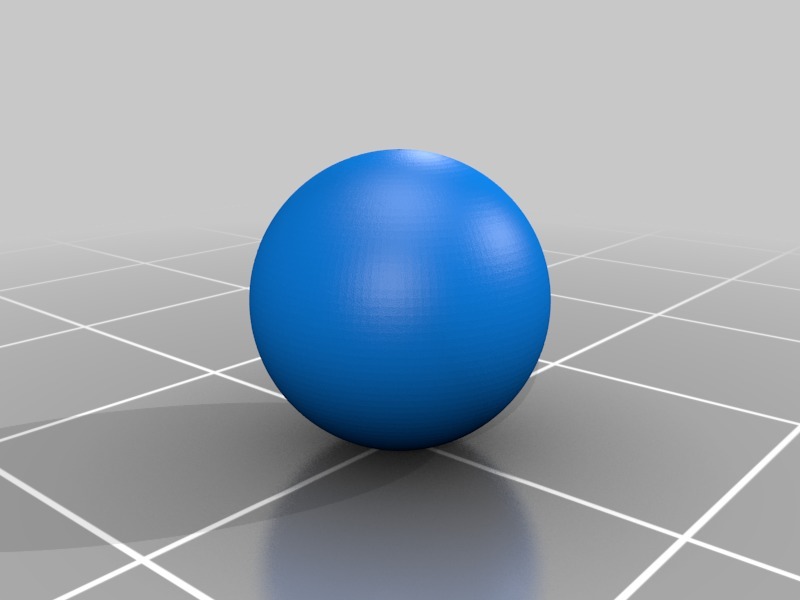
3/8" Marble for the 3D Marble Maze
prusaprinters
<p>I printed a 3D Marble Maze, and needed a marble for it, so I made one.</p> <p>I've included two versions - one that is just a marble, the other designed to print without supports. The no support version is cut in 1/2 with the flat sides down, and a small pin to help align the two halves.</p> <p>I've also included the OpenSCAD file I used to generate both models.</p> <h3>Print Settings</h3> <p><strong>Printer:</strong></p> <p>Original Prusa i3 MK2</p> <p class="detail-setting rafts"><strong>Rafts: </strong> <div><p>No</p></div> <p><strong>Supports:</strong></p> <p>Doesn't Matter</p> <p class="detail-setting resolution"><strong>Resolution: </strong> <div><p>.1mm</p></div> <p><strong>Infill:</strong></p> <p>90%</p> <p><br/> <p class="detail-setting notes"><strong>Notes: </strong></p> </p><div><p>I left supports at 'Doesn't Matter', because neither 'Yes' nor 'No' is correct either - but it does matter. The full sphere will need supports, the cut-in-half version does not.</p> I recommend a high infill, just to give it weight. <p>I did mine using the variable layer height function in Slic3r Prusa Edition - using 0.3mm layers for the pin and lower parts of the cut-in-half marble, and slowly reducing to 0.07 layers as it reaches the upper parts of the marble to give it a nice smooth finish all around.</p> </div></p></p> Category: Puzzles
With this file you will be able to print 3/8" Marble for the 3D Marble Maze with your 3D printer. Click on the button and save the file on your computer to work, edit or customize your design. You can also find more 3D designs for printers on 3/8" Marble for the 3D Marble Maze.
