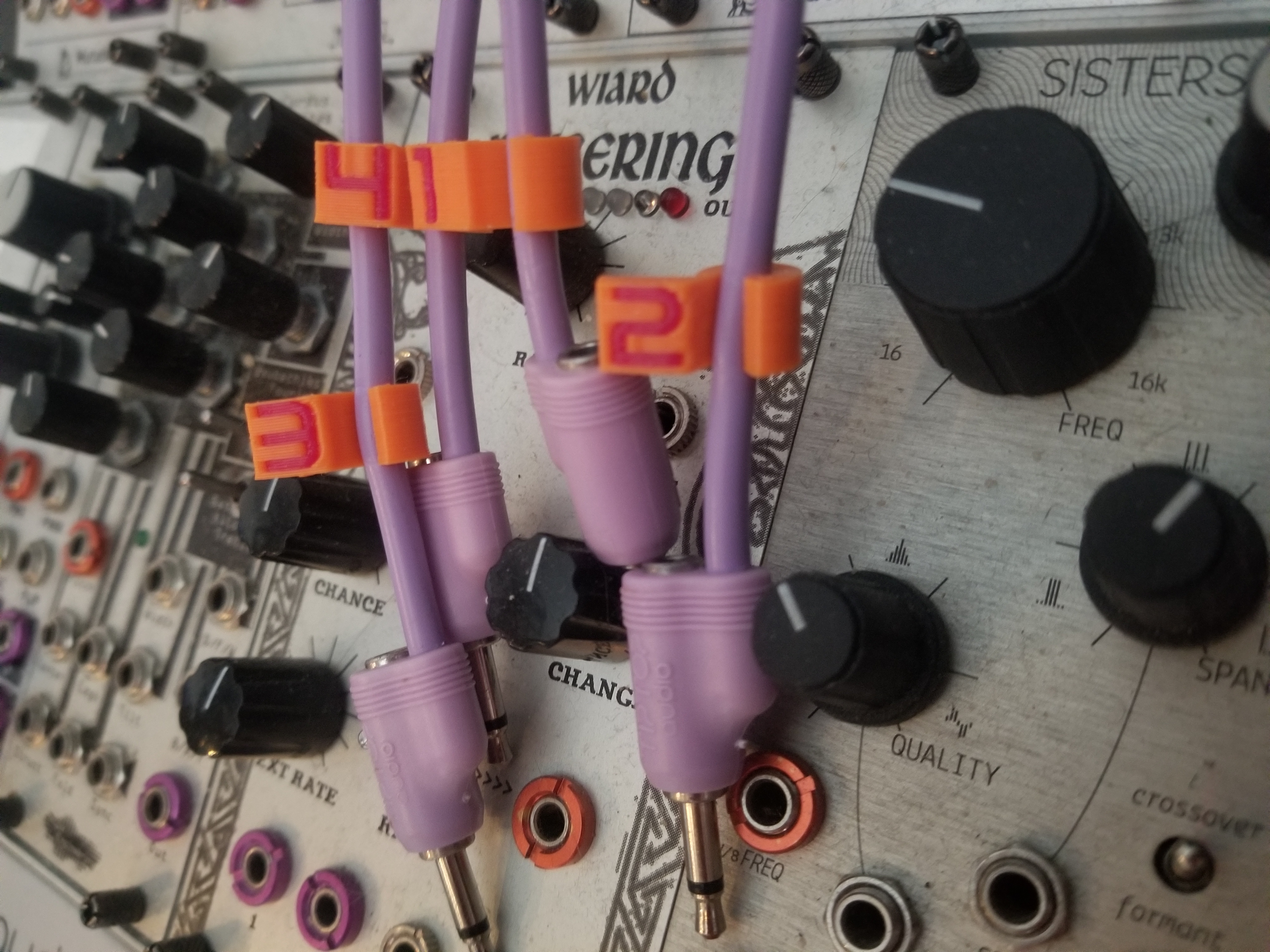
3.5mm (1/8 in.) Cable Clips (parametric)
prusaprinters
<p>I recently upgraded to the MMU2S, and I made this OpenSCAD design to have a small item to test and setup the MMU2S that was both small and useful. I made these to clip onto the 3.5mm cables in my synthesizer setup because I have a few devices that I like to use similarly-colored cables across multiple channels, such as the MPC One (4x2 CV channels) and the BSP Pro (up to 8 gate channels). </p><p>The clips should be fairly easily adaptable to other cables and labels, and beyond. :) </p><p>I apologize for the ‘rough’ shape of the OpenSCAD file - I'm very new to 3D printing and haven't used CAD since a lucky semester of high school 20 years ago, and my coding experience is nearly as rusty (don't look too closely at my rotations). Please feel welcome to comment if you need any help or if you find this at all useful and want me to do any cleanup!</p><p>These can be printed flat to minimize tool changes, but if you print them that way, be careful when clipping them to wires - the layer orientation makes them much more fragile.</p><p>I've included STLs for the numbers 1-5 in Liberation Serif (bold) as well as ‘user’ files featuning the Audiowide font. I am not affiliated with this font, but I like it, and it can be found at <a href="https://fonts.google.com/specimen/Audiowide?preview.text_type=custom#about">https://fonts.google.com/specimen/Audiowide?preview.text_type=custom#about</a> under the Open Font license.</p><p>In the photos, the Orange/Purple is PLA, while the Black and White is PETG. If you are also new to the MMU2, import the matching 1 & 2 files into PrusaSlicer as “parts” instead of separate objects, and set the extruder there. I've included some GCode files also, but don't forget that I just got my MMU2 and haven't been printing long, so you might want to slice your own!</p>
With this file you will be able to print 3.5mm (1/8 in.) Cable Clips (parametric) with your 3D printer. Click on the button and save the file on your computer to work, edit or customize your design. You can also find more 3D designs for printers on 3.5mm (1/8 in.) Cable Clips (parametric).
