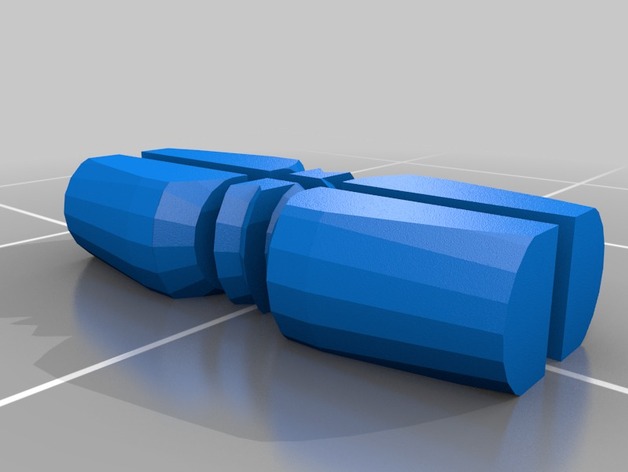
3-5-free- Snap Pins
thingiverse
Here is a custom designed version of Thingiverse thing:213310. This was created with the Customizer! You can find more about this tool on http://www.thingiverse.com/apps/customizer/run?thing_id=213310. Follow these step-by-step instructions to assemble your object. To start, select from the options provided below: Choose the right snapping precision: 0.4 is recommended for accuracy. If you want holes that twist a little, pick option hole_twist at zero degrees or leave it as default if you don't mind plain holes. Decide how many fins to add with fins set to one by default, though this number can be adjusted up or down. Pick the length of your object: three inches are standard but any size within reason will work just fine. Clearance settings dictate space left for things moving through - we recommend setting it to 0.3 for maximum usability. Select thickness wisely, aiming for about one and eight-tenths inches in this example. Your final selection will be diameter: go big or small depending on your design needs. Number of faces, $fn, should stay put at twenty unless changing significantly impacts performance requirements otherwise! Preloading settings can add up quickly so let's set preload low starting with point one! The object choice comes down simply between 0 - meaning zero in any case!
With this file you will be able to print 3-5-free- Snap Pins with your 3D printer. Click on the button and save the file on your computer to work, edit or customize your design. You can also find more 3D designs for printers on 3-5-free- Snap Pins.
