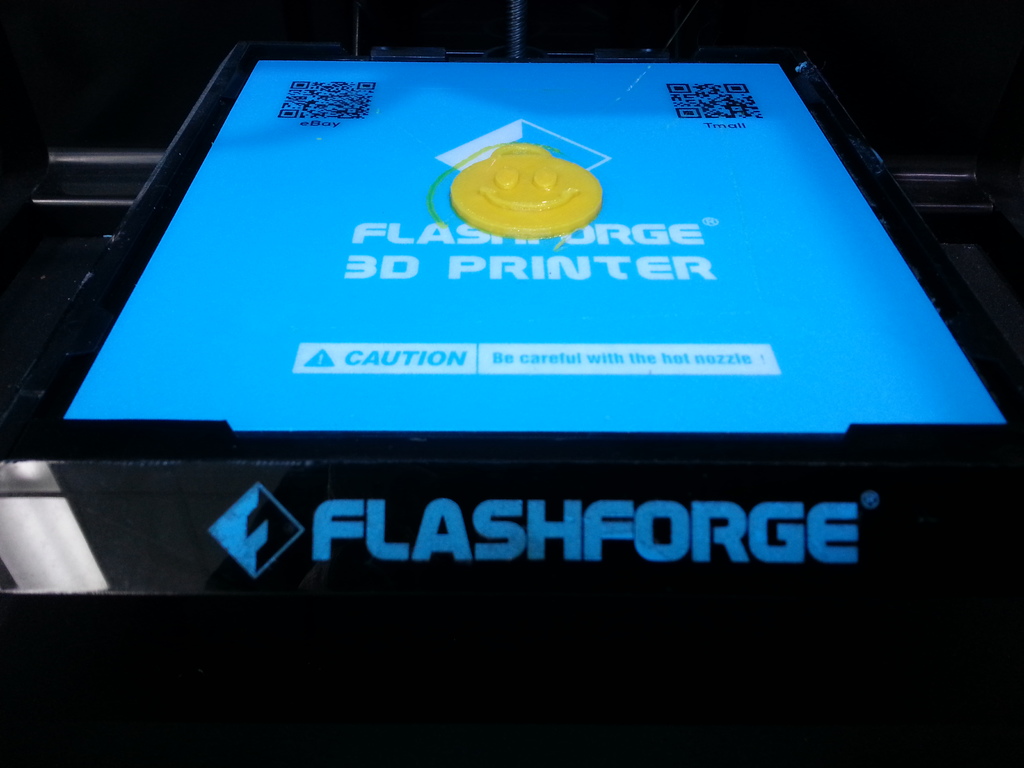
2D to 3D Keyring Projects with Flashforge
thingiverse
2D to 3D Keyring Project Making custom keyrings has never been easier! This project is a quick and fun activity that lets you create personalized keychains without needing any complicated computer-aided design (CAD) software. We're using the Flashforge program "FlashPrint" to turn 2D drawings into 3D models and place them on pre-designed keyring STL files that we've attached. These files are ready for printing, saving us time and effort. You'll find a helpful PDF guide with step-by-step instructions that even high school students can follow easily. The goal is to get students printing something they can be proud of in just one class period, without needing much teacher help or prior experience with 3D printing or CAD software. Our project meets three main objectives: 1. We want students to print a single item during the class that they can take home. 2. We aim to make this project achievable for everyone, even those who are new to 3D printing and CAD design. 3. By working on this project, we hope to engage students in developing their CAD and 3D printing skills, setting them up for future success.
With this file you will be able to print 2D to 3D Keyring Projects with Flashforge with your 3D printer. Click on the button and save the file on your computer to work, edit or customize your design. You can also find more 3D designs for printers on 2D to 3D Keyring Projects with Flashforge.
