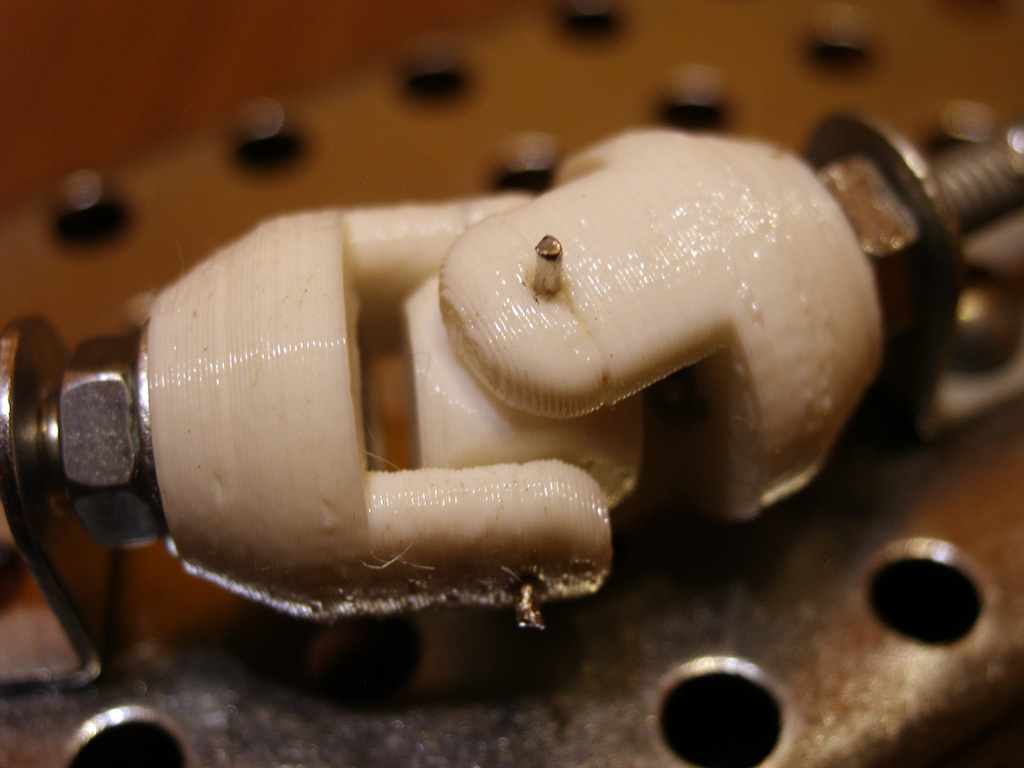
28° angle cardan for metallic constructor
thingiverse
To install a new M4 thread shaft, follow this process carefully. First, locate the old shaft and remove it by gently pulling it out of its housing. Once removed, inspect the area for any debris or leftover threads. Next, clean the area thoroughly with a soft brush to ensure a smooth installation. Now, take the new M4 thread shaft and align it with the housing, ensuring it is seated properly. Hold the shaft firmly in place and insert a small amount of lubricant into the threads. Finally, screw the shaft in clockwise until it is securely tightened.
With this file you will be able to print 28° angle cardan for metallic constructor with your 3D printer. Click on the button and save the file on your computer to work, edit or customize your design. You can also find more 3D designs for printers on 28° angle cardan for metallic constructor.
