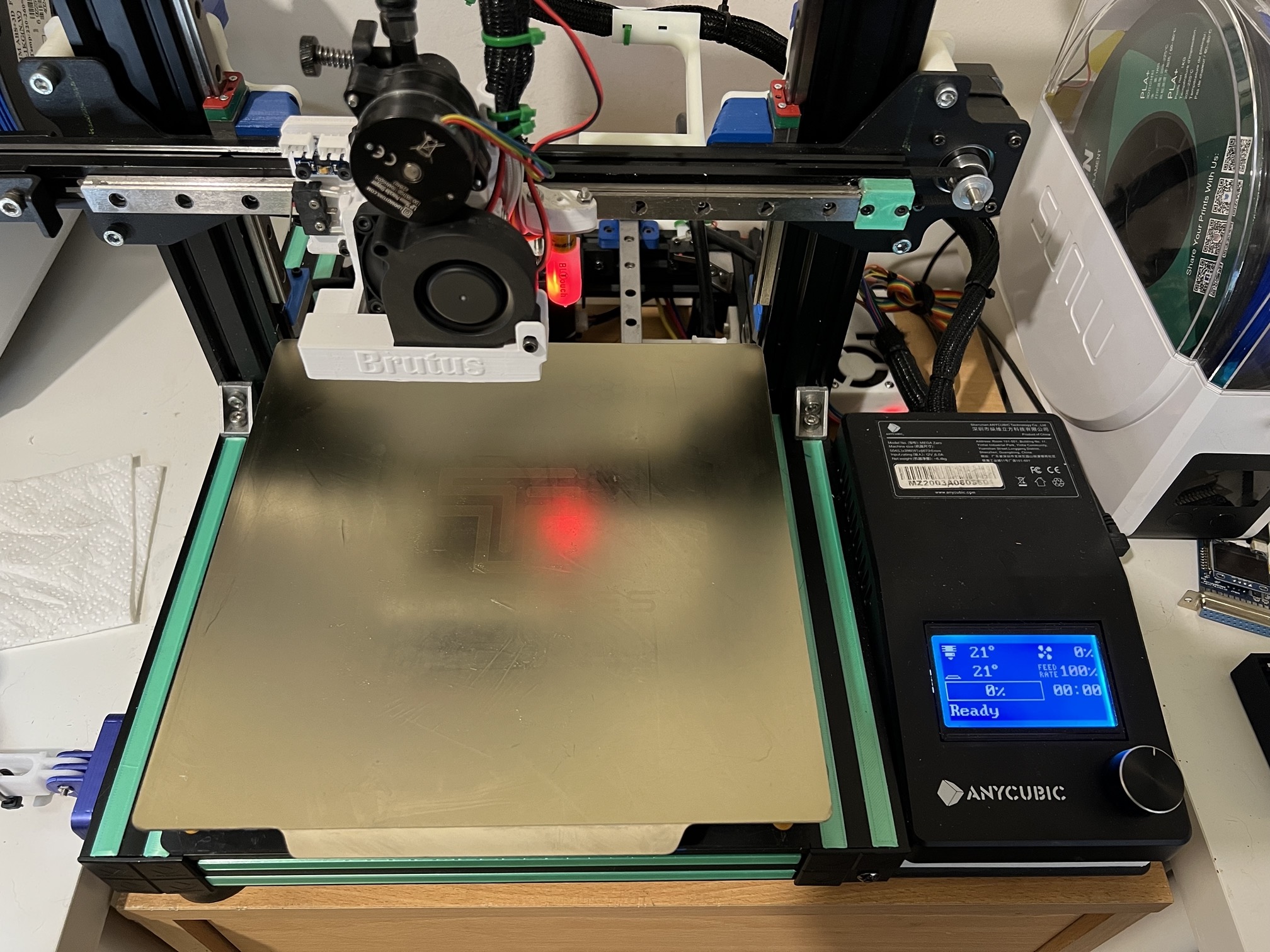
24v 235x235mm Heated Bed Guide for the Mega Zero v1.0 (SKR Mini MZ)
prusaprinters
<p>This is my <strong>24v Heated Bed Upgrade Guide</strong> for the <strong>Mega Zero v1.0</strong>!</p><p>This is for the SKR Mini MZ Board - the stock board is 24v compatible but lacks the power control MOSFETs for a heated bed.</p><p><br>Major benefits of going 24v are:</p><ul><li>Faster bed and HE heat up times</li><li>You can use Ender 3 Beds with 170x170mm mount spacing</li><li>No bed adapter plates are required</li><li>You get a bigger usable print area</li><li>You can still use bed leveling wheels</li></ul><p> </p><h3><strong>Prerequisites :</strong></h3><p><strong>1/</strong> A <strong>24v Power Supply</strong> - the Stock PSU is only 12v and will not work with this upgrade. The Mean Well LRS-350-24 is my recommended choice. (<i>Make sure your fans and heater cart are 24v rated</i>)<br><a href="https://www.digikey.com.au/en/products/detail/mean-well-usa-inc/LRS-350-24/7705034">https://www.digikey.com.au/en/products/detail/mean-well-usa-inc/LRS-350-24/7705034</a></p><p><strong>2/ </strong>4x M4 Bolts and 4x M4 Bed Thumbwheels (you will need to drill out the Y-carriage mount holes from 3mm to 4mm)</p><p><a href="https://www.aliexpress.com/item/1005001391148294.html?spm=a2g0s.9042311.0.0.27424c4dhKuTSs">https://www.aliexpress.com/item/1005001391148294.html?spm=a2g0s.9042311.0.0.27424c4dhKuTSs</a></p><p><strong>3/</strong> An Ender 3 <strong>Heated bed </strong>(235x235mm)</p><p><a href="https://www.aliexpress.com/item/1005001875041263.html?spm=a2g0o.productlist.0.0.2b23ba1fxh1QsY&algo_pvid=eb1a50b6-afcc-44ca-bd6f-9c9815d56dc7&algo_exp_id=eb1a50b6-afcc-44ca-bd6f-9c9815d56dc7-0&pdp_ext_f=%7B%22sku_id%22%3A%2212000017985434999%22%7D">https://www.aliexpress.com/item/1005001875041263.html?spm=a2g0o.productlist.0.0.2b23ba1fxh1QsY&algo_pvid=eb1a50b6-afcc-44ca-bd6f-9c9815d56dc7&algo_exp_id=eb1a50b6-afcc-44ca-bd6f-9c9815d56dc7-0&pdp_ext_f=%7B%22sku_id%22%3A%2212000017985434999%22%7D</a> </p><p><strong>5/</strong> A <strong>Magnetic Spring-steel PEI Build Plate</strong> kit (235x235mm)</p><p><a href="https://www.aliexpress.com/item/4000069783592.html?spm=a2g0s.9042311.0.0.27424c4dhKuTSs">https://www.aliexpress.com/item/4000069783592.html?spm=a2g0s.9042311.0.0.27424c4dhKuTSs</a> </p><p><strong>7/ Cable Strain Relief</strong> for the Print bed Cabling:<br><a href="https://www.prusaprinters.org/prints/80998-anycubic-mega-zero-heated-bed-cable-strain-relief-">https://www.prusaprinters.org/prints/80998-anycubic-mega-zero-heated-bed-cable-strain-relief-</a> </p><p>or</p><p><a href="https://www.prusaprinters.org/prints/84884-heated-bed-cable-strain-relief-bracket">https://www.prusaprinters.org/prints/84884-heated-bed-cable-strain-relief-bracket</a> </p><p> </p><p><strong>8/ Cable Ties / Zip ties</strong><br>Either 2.6mm wide or 3.5mm wide</p><p><strong>9/ Cable Management Clip</strong>s (highly recommended):<br><a href="https://www.thingiverse.com/thing:4144671">https://www.thingiverse.com/thing:4144671</a></p><h3><strong>Bed Installation:</strong></h3><p><strong>1/</strong> Install the new Power Supply using your preferred method:<br><br>Here are 2 good options:</p><p><a href="https://www.prusaprinters.org/prints/81000-anycubic-mega-zero-rear-mount-for-mean-well-lrs-35">https://www.prusaprinters.org/prints/81000-anycubic-mega-zero-rear-mount-for-mean-well-lrs-35</a> <br>or<br><a href="https://www.thingiverse.com/thing:4792529https://www.prusaprinters.org/prints/80985-anycubic-mega-zero-v10-horizontal-mount-for-mean-w">https://www.thingiverse.com/thing:4792529https://www.prusaprinters.org/prints/80985-anycubic-mega-zero-v10-horizontal-mount-for-mean-w</a> </p><p><strong>2/</strong> Remove old Bed by removing the levelling wheels</p><p><strong>3/</strong> Install Cable Management bracket onto rear Bed adapter bracket with Superglue. You can do this later, but it's easier without the bed in the way.</p><p><strong>4/</strong> Drill out the Y-carriage Bed mount holes from 3.5mm to 4.5mm. </p><p><strong>5/ </strong>Install Bed into Printer - I recommend adding M4 nuts to the underside of the bed to ensure stability. I added a dash of super glue to ensure they don't vibrate loose. </p><p>I recommend using 25mm tall springs as 20mm springs may cause clearance issues with the Y-axis end-stop. Other options (eg silicone, printed etc) are not recommended as they can cause bed stability issues at high temps.</p><p><a href="https://www.aliexpress.com/item/33001295923.html?spm=a2g0s.9042311.0.0.4eb94c4drx9aHb">https://www.aliexpress.com/item/33001295923.html?spm=a2g0s.9042311.0.0.4eb94c4drx9aHb</a> </p><p><strong>6/ </strong>Install magnetic surface or Glass bed onto the Aluminium plate.</p><p><strong>7/</strong> Run the heated bed cable down and under the V-rails or use a cable snake to keep it from snagging during printing. Use a zip-tie to fix the cable bundle to the Cable Strain Relief Bracket.</p><p>I used a Cable Management Clip and Zip-tie to fix the cables to the chassis rail. Make sure there is enough cable for the bed to move through its full range of motion.<br> </p><h3><strong>Electrical Installation:</strong></h3><p><strong>1/</strong> Install Bed wiring as per the SKR Mini MZ documentation.</p><p><strong>2/</strong> Install KAD Mega Zero FW or Klipper FW<br><a href="https://github.com/kad/Marlin/wiki#installing-firmware">https://github.com/kad/Marlin/wiki#installing-firmware</a></p><p><strong>3/</strong> PID Autotune the Bed temps:<br>(use Octoprint Terminal)<br>M303 E-1 S60 U1</p><p><strong>4/</strong> Re-level the Bed via whichever process you use.</p><p><strong>5/</strong> Enjoy your 3D Printer!<br> </p>
With this file you will be able to print 24v 235x235mm Heated Bed Guide for the Mega Zero v1.0 (SKR Mini MZ) with your 3D printer. Click on the button and save the file on your computer to work, edit or customize your design. You can also find more 3D designs for printers on 24v 235x235mm Heated Bed Guide for the Mega Zero v1.0 (SKR Mini MZ).
