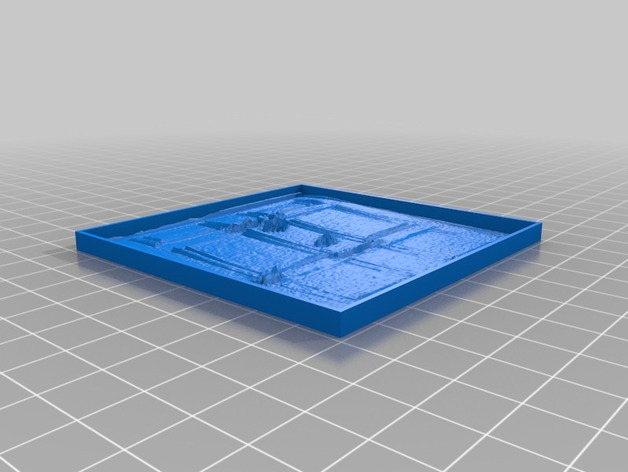
221b
thingiverse
Customized version of http://www.thingiverse.com/thing:376679 Created with Customizer! http://www.thingiverse.com/apps/customizer/run?thing_id=376679 Using the options: Hanger quantities chosen: twenty Number of lines set for display on top: nineteen File designated as lithophane_gallery20140729-6914-onoopx-0.dat assigned to image8 Image designated as lithophane_gallery20140729-6914-17euy78-0.dat assigned to image7 Lithophane file selected: lithophane_gallery20140729-6914-h335ki-0.dat designated for image6 Graphics file, lithophane_gallery20140729-6914-ts42vy-0.dat, is the choice for image5 Opted for graphics display lithophane_gallery20140729-6914-d2zam8-0.dat with designation of image4 Picture labeled as lithophane_gallery20140729-6914-19a1bp1-0.dat chosen to be assigned as image3 Number designated 20 has been selected for layers thickness, height being .2 mm. Size determined for the opening of the hanger is twenty. Twenty five chosen size for top text area line. The display set with a Shade designation at twenty-five Border designated one time: border for every panel displayed is set once only one single border placed on this project pane, so it stays always ONE . Lower area selection was zeroed in this last layer height option that is going to show the very bottom of our object which makes no difference since I said earlier we just started working with top Layer quantity set as 2 and top number displayed one number of layers put for building on build tab 20 number put up so 19 can get ready. helper not selected
With this file you will be able to print 221b with your 3D printer. Click on the button and save the file on your computer to work, edit or customize your design. You can also find more 3D designs for printers on 221b.
