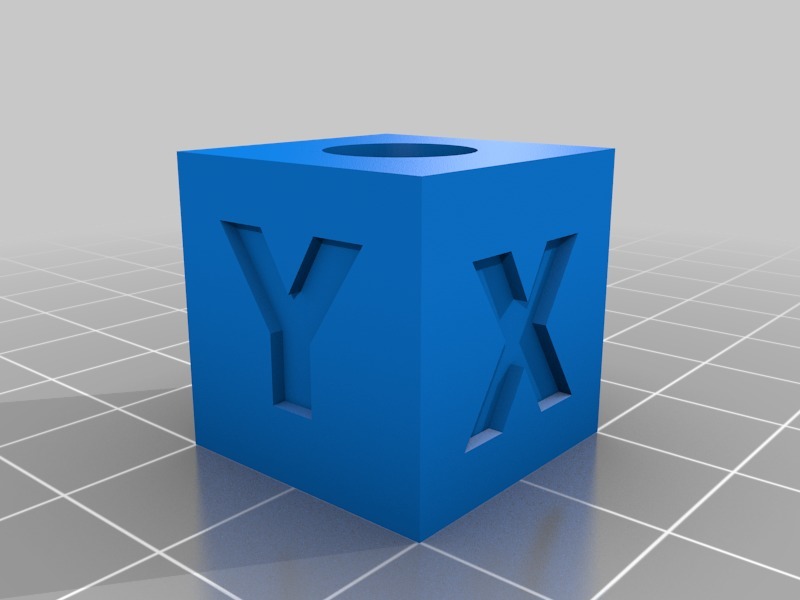
20mm calibration cube with hole 10mm
thingiverse
I'm using Cura settings because that's all I have available to me. This calibration is necessary for both outside walls and inside walls. If the inner hole isn't exactly 10mm in size, you'll need to adjust your Cura setting: Go to Print setup - Custom - Shell - Horizontal Expansion. To calculate the correct setting, follow this formula: Divide the difference between the measured value and 10mm by two.
Download Model from thingiverse
With this file you will be able to print 20mm calibration cube with hole 10mm with your 3D printer. Click on the button and save the file on your computer to work, edit or customize your design. You can also find more 3D designs for printers on 20mm calibration cube with hole 10mm.
