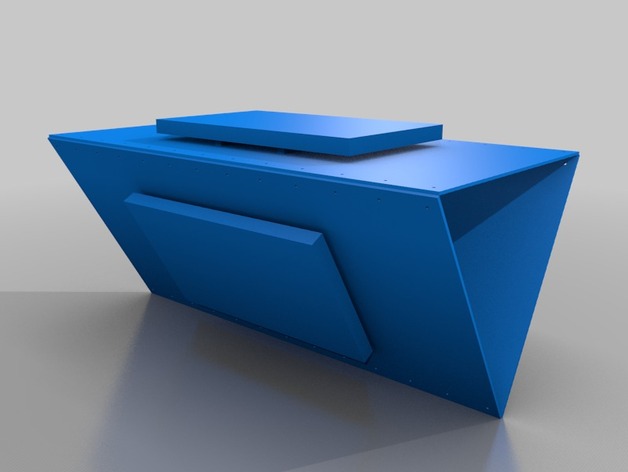
2014 San Francisco Bay Area Maker Faire Kiosk Design Challenge Contest Entry
thingiverse
Create three identical panels using the provided design, then mount TVs with capacitive touch surfaces and Raspberry Pis on their outer faces. Connect them via ropes like shoelaces. The interactive map display can be a jailed web browser running Google Maps or a custom-built program (not included). For storage, attach panels together using 1/2 nuts and bolts to form a single "block" with bottom panel facing up. Protect TVs by placing foam or bubble wrap between layers; label each panel as fragile. A full-sized vinyl overlay is also an option for a designer to create an eye-catching, informative display. Don't forget the wiring and software installation before running the setup.
With this file you will be able to print 2014 San Francisco Bay Area Maker Faire Kiosk Design Challenge Contest Entry with your 3D printer. Click on the button and save the file on your computer to work, edit or customize your design. You can also find more 3D designs for printers on 2014 San Francisco Bay Area Maker Faire Kiosk Design Challenge Contest Entry.
