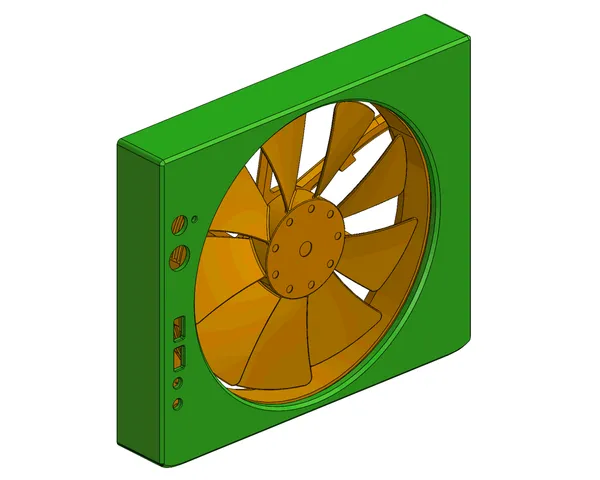
200mm Fan Front for Fractal Node 304
prusaprinters
A remix of the previous two models with the following changes:The fan is mounted to the back of the panel via heat-set inserts. Magnetically attached fan cover. Holes for a reset button and the original power LED.An excessive amount of zip-tie points.STEP files for easier customization. Required hardware:22 x M3 heat set inserts (4 mm length; OD 4.3-5 mm) (the M3 X D5.0 X L4.0 option here).22 x M3x6 mm socket/button/flat head screws. 16 x 6x2.6 mm magnets.Buttons that fit ⌀16 mm and ⌀12 mm mounting holes (I used this and this one).Printing:Set initial layer height to 0.20 mm. Otherwise slicing may not produce a continuous surface on the first layer around the magnet holes.Print in whatever material you want, but keep in mind that PETG may warp a lot due to the large contact area with the print bed.I printed with Polyterra PLA (Army Blue), 0.6 nozzle and 0.45 layer height.For the fan cover, open the part in your slicer and add a cylinder modifier with diameter 198 mm and height 10 mm. Center it and set the following overrides:Remove top and bottom layers.Set infill/wall overlap to 0.Set maximum length of infill anchor to 0.Set Infill/Wall overlap to 0 (can't find the equivalent in PrusaSlicer). Play with the other infill settings until you are satisfied (I used 30% rectilinear).If you're looking to wall-mount the Node 304, please also have a look at this model.
With this file you will be able to print 200mm Fan Front for Fractal Node 304 with your 3D printer. Click on the button and save the file on your computer to work, edit or customize your design. You can also find more 3D designs for printers on 200mm Fan Front for Fractal Node 304.
