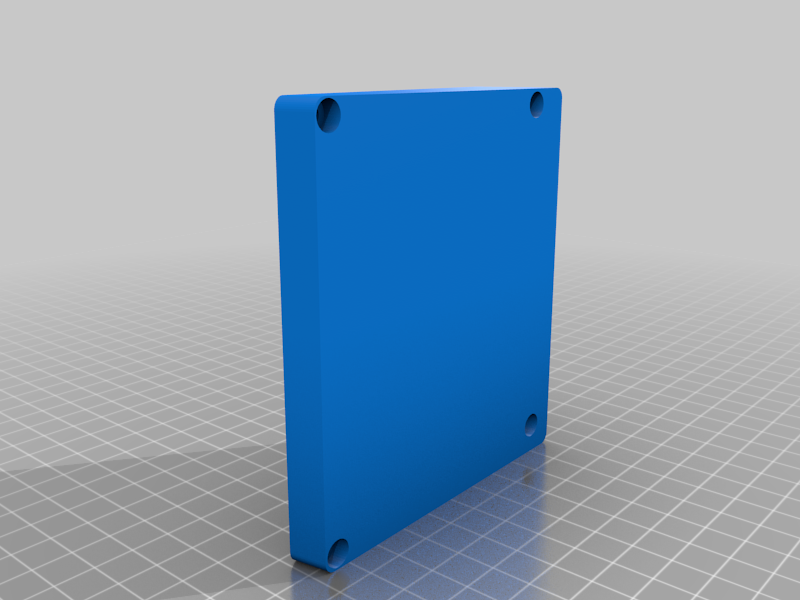
20 Key MacroPad
thingiverse
This was modeled by yours truly in Fusion 360 (highly recommend!). I was looking for a numpad to accentuate my current 68% layout (also custom built). This was 3d printed with black and white PLA at a layer height of 0.16 with ~20% infill. It's held together with 4-40 screws and the threads were (surprisingly) printed. They hold surprisingly well for being printed. Overall build time consisted of ~10 hours to print IIRC, plus around an hour or so with a soldering iron, and then around half an hour of swearing at easyAVR to get it programmed properly. I handwired it with 1n4148 diodes and generic copper wire, wired up to a USB-C pro micro (from switchtop, Note that the STEP file has a pro micro with microusb in it - it'll work, but I can't guarantee the mount compatibility.). I used Gat green switches and leftover carbon YMDK keycaps. I included an image of my mapping from easyAVR - I lost the files when I redid my computer recently. EasyAVR is relatively easy to understand and use for the average guy - really beats hardcoding everything. That, or use QMK to program it - I have no experience with QMK. I can say it's awesome as a numpad as well as for function keys after a few months of use. You're free to make your own - If you feel the innate desire to sell it, please don't. You'll make my cat sad :(
With this file you will be able to print 20 Key MacroPad with your 3D printer. Click on the button and save the file on your computer to work, edit or customize your design. You can also find more 3D designs for printers on 20 Key MacroPad.
