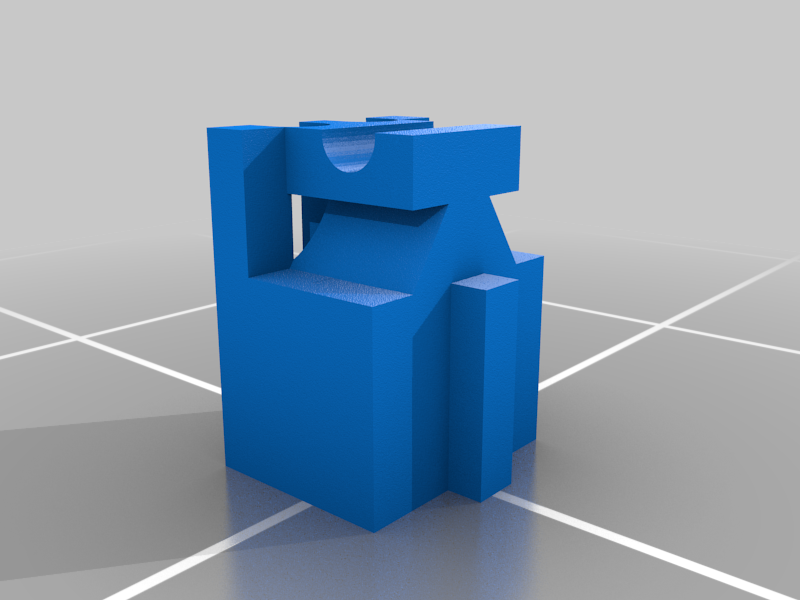
2-pin fan connector (molex)
thingiverse
By your request, I'm delivering it now - here's one pin for you. Although, I haven't printed one yet, please contribute a picture. The connector body for the 2-pin fan cable is what this unit is all about. This device doesn't need any extra metal parts to function properly. First, strip the wire ends 5mm and insert them into the holes (pay attention to the order), then bend them through the canals. You might need a bit of force to secure the locking bar (depending on the cable size), but you won't need any tools for this step - just press the end towards the table. Once the connector is in place, the motherboard's connector body secures the assembly, holding everything together. It's worth noting that the original connector with tin parts is the superior solution. This unit should only be used for secondary applications when a higher-quality connector isn't available. (Tip: print the locking bar on the right side of the visible surface with the downward direction to achieve better layer strength.)
With this file you will be able to print 2-pin fan connector (molex) with your 3D printer. Click on the button and save the file on your computer to work, edit or customize your design. You can also find more 3D designs for printers on 2-pin fan connector (molex).
