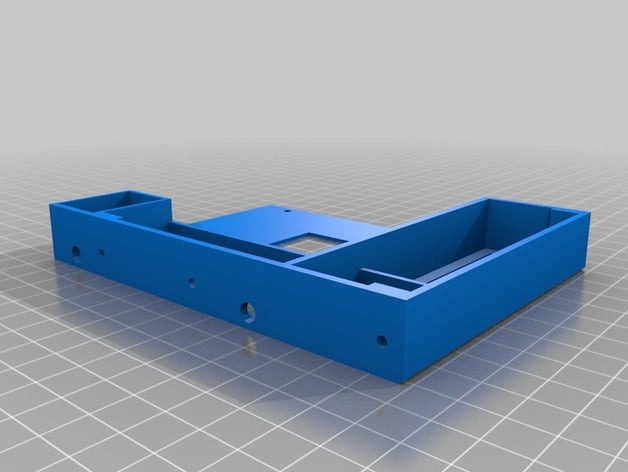
2.5" HDD/SDD adapter for HP Proliant MicroServer Gen8
thingiverse
To improve compatibility with the Gen 8 MicroServer, upgrade your old tray by making several adjustments. Two versions are available: a full-size option and a new v7 model that utilizes a metal bracket from the HP tray in the gen 8 microserver. This design reduces plastic usage and enhances rigidity; it requires two HDD screws to join the plastic to the metal bracket. Before printing at 50% infill, ensure the base is solid. Drill out the holes with a 3mm drill, then tap the outer three holes using a HDD or computer case screw. Avoid splitting the plastic by gently turning the screw in and out. Secure the HDD/SDD onto the tray with two countersunk screws on the outside edge and normal screws on the side (if needed). Install the tray into the HP caddy, being cautious not to split the plastic while screwing. Lastly, connect the tray to your server, ensuring proper SATA connector alignment, and you're finished!
With this file you will be able to print 2.5" HDD/SDD adapter for HP Proliant MicroServer Gen8 with your 3D printer. Click on the button and save the file on your computer to work, edit or customize your design. You can also find more 3D designs for printers on 2.5" HDD/SDD adapter for HP Proliant MicroServer Gen8.
