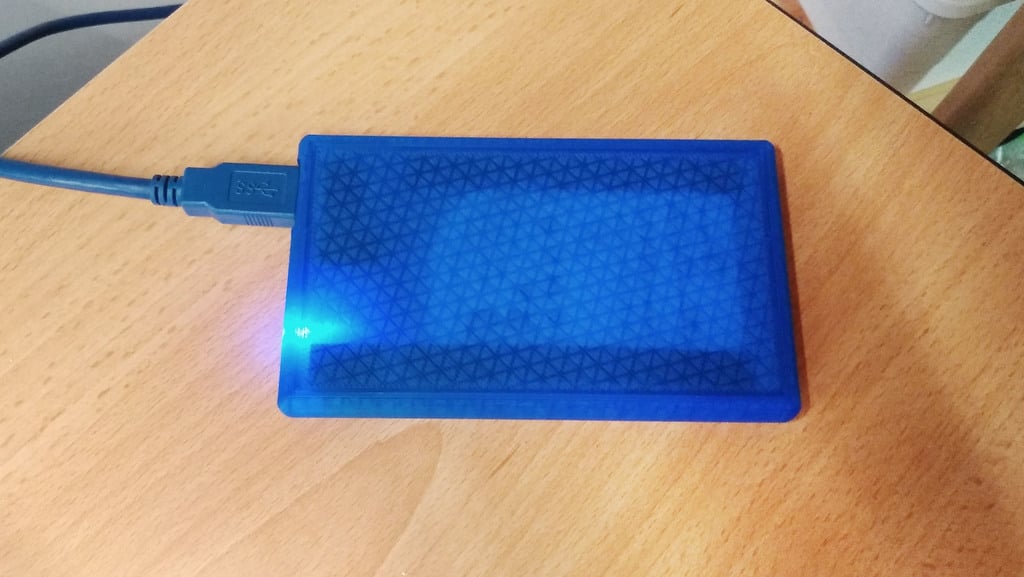
2.5" HDD enclosure
thingiverse
This enclosure is a direct replacement for cheap Chinese USB 3.0 aluminum enclosures that have plastic caps on each end that often break off. These enclosures offer no dampening at all, which can damage the HDD, but my enclosure fixes this problem to some degree. There's also a USB 2.0 variant of the enclosure available, which should fit as well, but I don't have it and therefore haven't tested it. **Please note that this enclosure is only designed for SLIM drives and SSDs. Old thicker HDDs won't fit in this box.** The enclosure has some extra space on top and at the back for vibration decoupling. I personally recommend using cheap foam-like double-sided tape from Aliexpress for this purpose (see images). There's also free space in the middle that prevents the HDD from being pressed. Take a look at the images to see how I applied the tape. Apply several layers of tape to press the PCB and USB connector down firmly. Only apply one layer on the sides so that the HDD doesn't wiggle inside, making sure there's no excessive pressure on the HDD. There's also one layer of tape at the back to prevent the HDD from sliding inside when the USB is connected or disconnected. I left the top of the double-sided tape uncovered so it doesn't stick. If you don't have the tape, you can secure everything with some handsome blobs of hot glue :). No supports are required. I recommend printing this enclosure from translucent filament, ideally in the same color as the LED and with a nice infill pattern. I also replaced the LED to match my filament, and it looks awesome.
With this file you will be able to print 2.5" HDD enclosure with your 3D printer. Click on the button and save the file on your computer to work, edit or customize your design. You can also find more 3D designs for printers on 2.5" HDD enclosure.
