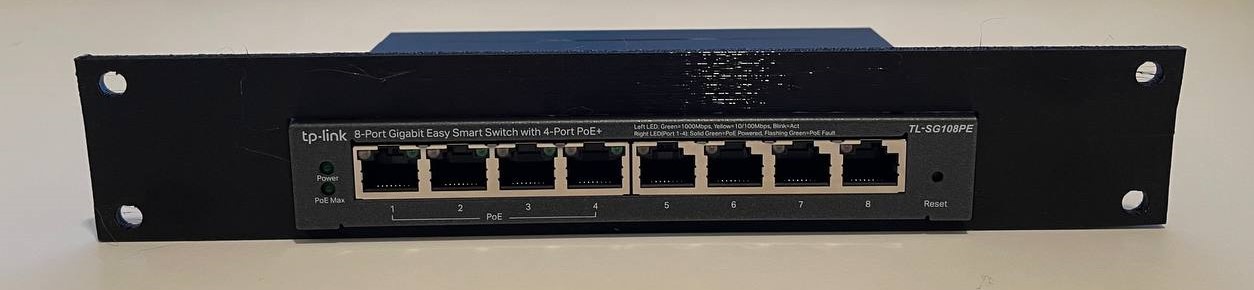
1U TP-Link SG108 (all variants, E or PE) 10" rack mount
prusaprinters
<p>There are other suitable designs for TP-Link SG108, but I didn't like them; I designed one in which you can easily slide the switch inside the rackmount. The hooks in the middle tightly fit with the body of the device, and it keeps it in place.</p><p><strong>How to print:</strong></p><ul><li>Printed unit with <strong>0.3mm layer height (draft)</strong> and <strong>30% gyroid infill</strong>. (I'm a noobie who uses a 0.4 nozzle).</li><li>Support is needed only for the opening; use <strong>paint-on supports</strong> the feature of Prusa slier and <strong>snug </strong>support. </li><li>You can place both hooks and the unit on the bed ( you need to place the unit diagonally like the photo below)</li></ul><p> </p><figure class="image"><img src="https://media.printables.com/media/prints/303605/rich_content/dd6fe5ca-5e13-4d2c-b590-8846351d0ec1/image.png#%7B%22uuid%22%3A%22474b1b55-8bd9-43f0-846f-83fb12ddabbb%22%2C%22w%22%3A662%2C%22h%22%3A367%7D"></figure><p><strong>How to assemble?</strong></p><p>The hooks are designed to snap fit into the space defined in the unit but depending on the print, material, infill, and stuff, they might be a little loose; simply glue them in place to be sure.</p><figure class="image"><img src="https://media.printables.com/media/prints/303605/rich_content/33e7bb71-6164-4a5f-afa2-25bc0e7f1779/image.png#%7B%22uuid%22%3A%2229ad29cf-c8e9-431b-af9a-e900e4ada8a1%22%2C%22w%22%3A1180%2C%22h%22%3A557%7D"></figure><p> </p><p>These hooks not only won't let the unit fall over from the back but also fix it to avoid moving, making it easy to take the unit out.</p><p> </p><p> </p>
With this file you will be able to print 1U TP-Link SG108 (all variants, E or PE) 10" rack mount with your 3D printer. Click on the button and save the file on your computer to work, edit or customize your design. You can also find more 3D designs for printers on 1U TP-Link SG108 (all variants, E or PE) 10" rack mount.
