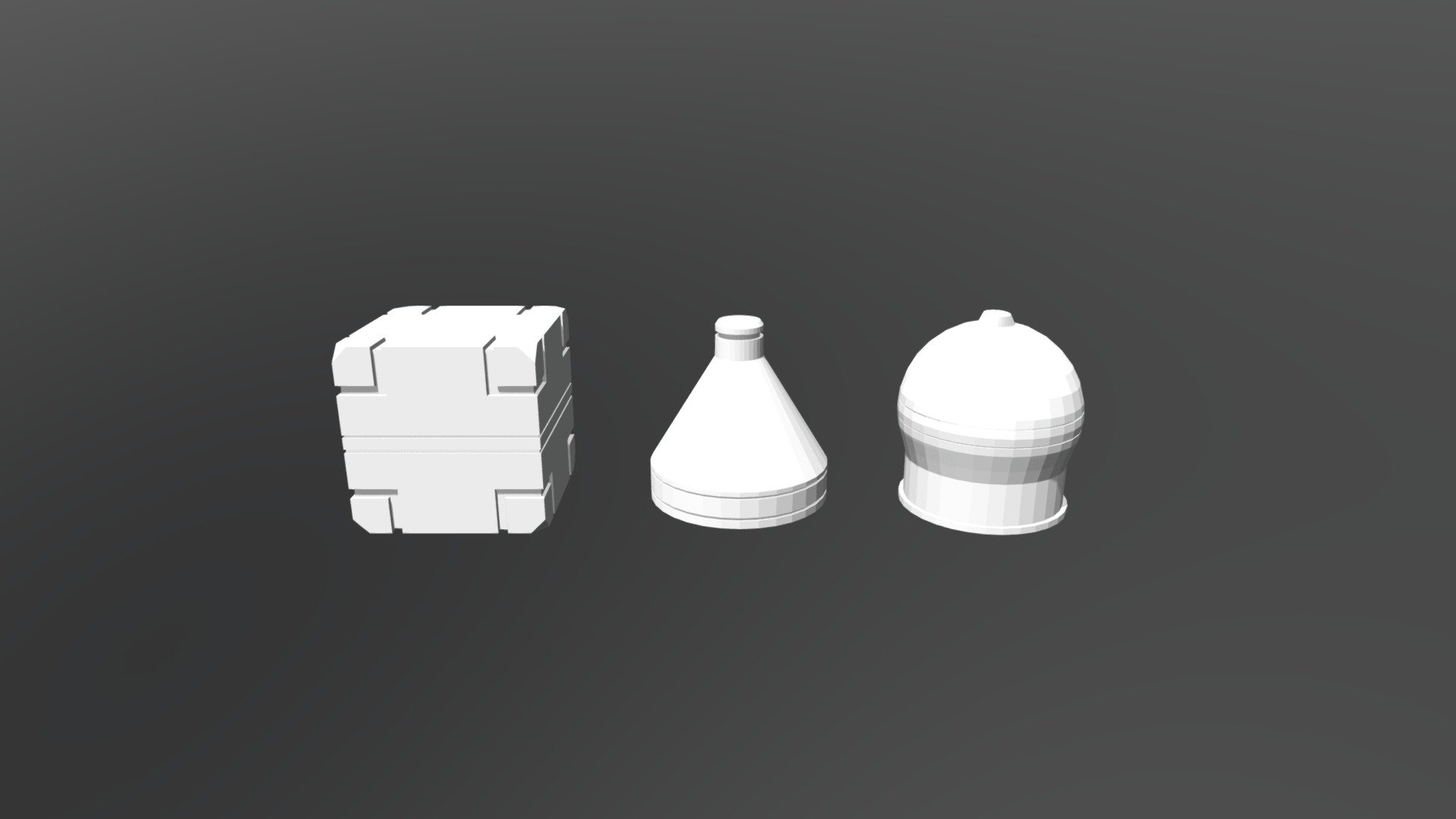
1st exercise
sketchfab
Mesh Modeling Exercise 01 - Flow: Introducing Blender's Course on Mesh Modeling Essentials We're diving into Blender, a powerful 3D creation software, and exploring its fundamental mesh modeling capabilities. In this exercise, we'll learn the basics of mesh modeling by creating simple objects. We'll use Blender's intuitive interface to shape and manipulate meshes, gaining hands-on experience with its versatile tools. Our goal is to grasp the core concepts of mesh modeling in Blender, laying the groundwork for more complex creations. By completing this exercise, you'll have a solid understanding of how to create and edit 3D models using Blender's mesh modeling features. Let's get started by creating our first simple object - a cube. We'll then explore various ways to modify and refine it, learning essential techniques along the way. As we progress through this exercise, keep in mind that practice is key. Don't be afraid to experiment with different tools and settings to see how they affect your mesh model. With each new creation, you'll gain a deeper understanding of Blender's mesh modeling capabilities. Now, let's begin by creating our first cube.
With this file you will be able to print 1st exercise with your 3D printer. Click on the button and save the file on your computer to work, edit or customize your design. You can also find more 3D designs for printers on 1st exercise.
