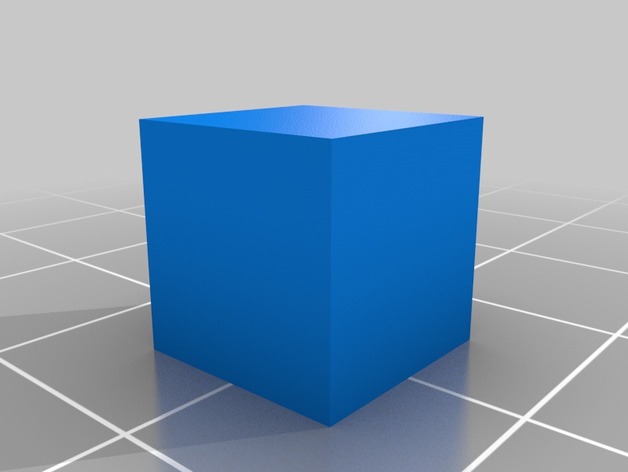
1cm cube
thingiverse
This shape is a simple one that's straightforward to calculate its volume. You can easily alter the size and infill percentage of the object you print with to create a great range of objects for teaching density concepts. To introduce students to CAD modeling, encourage them to design their own shapes for modeling first. This way, they'll be excited to utilize their creations later when learning about density. Print Settings: Printer Brand: MakerBot Printer: MakerBot Replicator (5th Generation) Rafts: Doesn't Matter Supports: No Resolution: .3 Infill: Variable Notes: To illustrate how volume and mass are related, print this object at various infill percentages. You'll end up with cubes of identical volumes but varying masses. Designing This Model: Modeling this shape is an effortless process that even beginners can tackle easily. As you're introducing students to CAD design, encourage them to come up with their own unique shapes for modeling initially. When designing shapes, consider solid objects instead of hollow ones. Changing the infill percentage while printing can also adjust the object's density, which students will find both fun and educational when studying density later on.
With this file you will be able to print 1cm cube with your 3D printer. Click on the button and save the file on your computer to work, edit or customize your design. You can also find more 3D designs for printers on 1cm cube.
