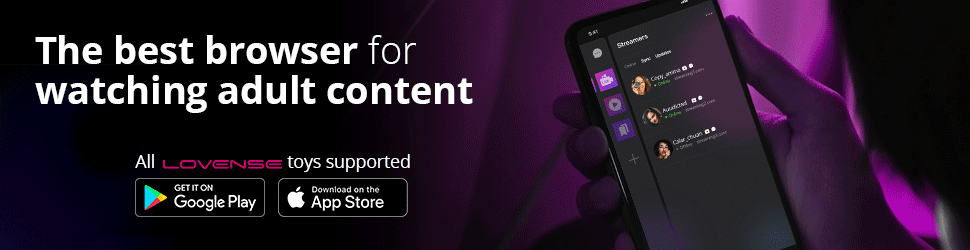
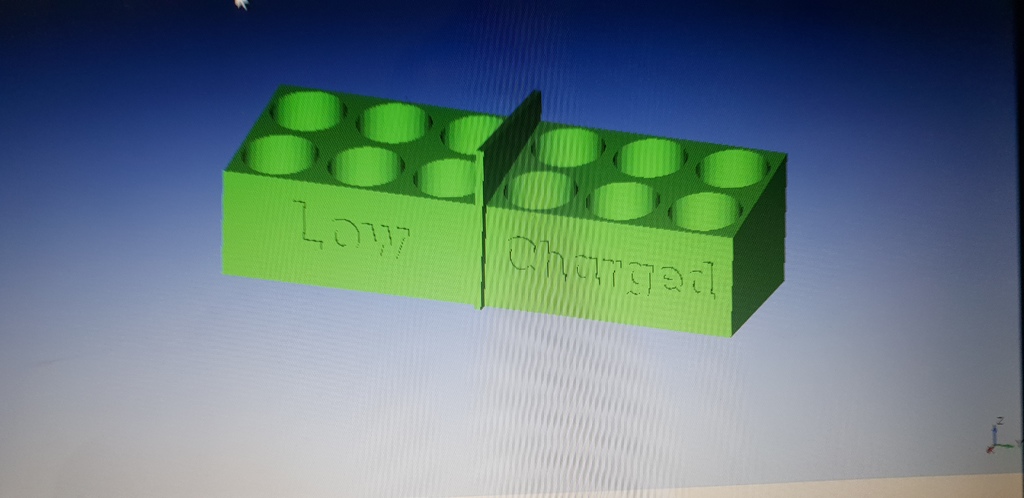
18650 battery stand vape
thingiverse
Place device on a flat surface and ensure it is secure to prevent movement. Locate the battery compartment at the bottom of the device. Remove the protective covering from the batteries if present. Insert one 18650 lithium-ion rechargeable battery, positive terminal facing upwards, into the designated slot. Secure the battery in place by pushing it firmly until it clicks. Repeat this process for each additional battery required. Once all batteries are installed, close the compartment and replace the protective covering to prevent dust or moisture from entering.
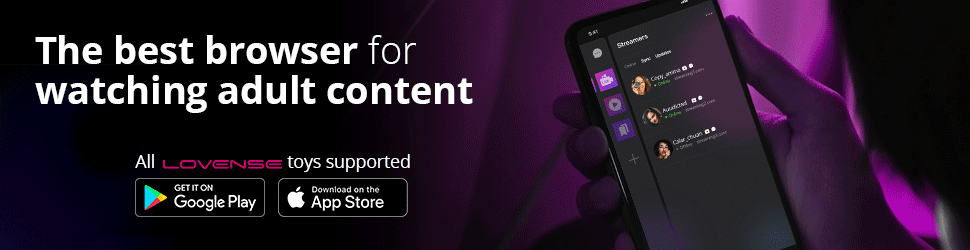
With this file you will be able to print 18650 battery stand vape with your 3D printer. Click on the button and save the file on your computer to work, edit or customize your design. You can also find more 3D designs for printers on 18650 battery stand vape.
