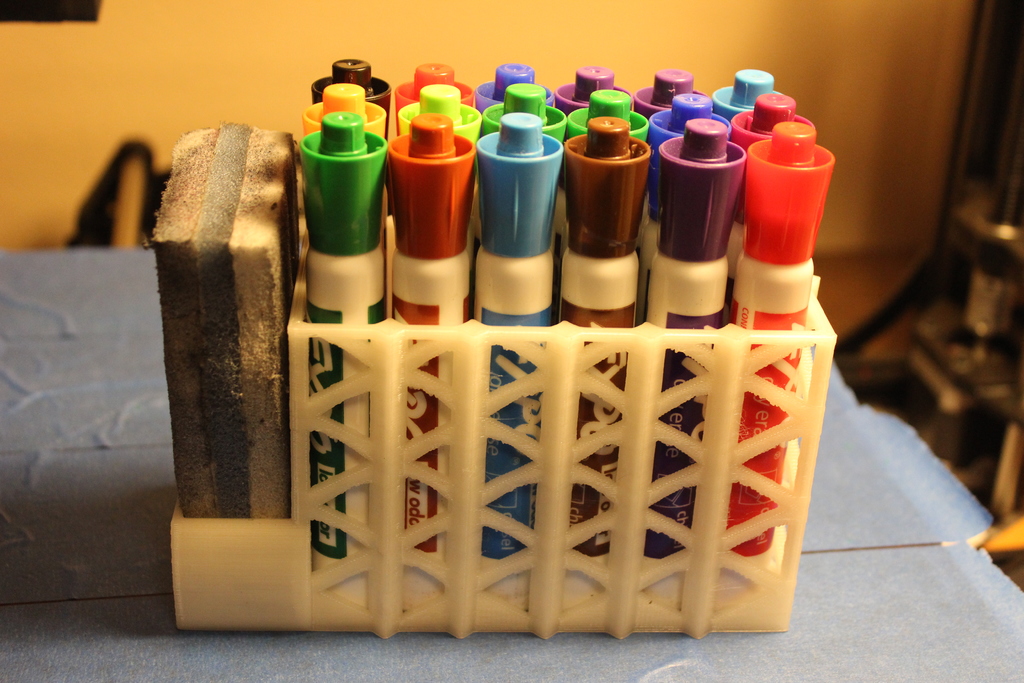
18 whiteboard marker teacher cady
prusaprinters
<p>I needed a durable way to hold all my 18 colors of whiteboard markers and eraser. I made this holder in TinkerCAD to practice working with the geometry.</p> <p>V2 is a bit narrower and the internal ridges help keep your markers upright.</p> <p>I added vertical ridges to strengthen the print. If you have the original file, please disregard and print this beefed up one. This holds 18 expo brand or similar markers.</p> <p><a href="https://www.youtube.com/edit?o=U&video_id=CGUAwwN0L6Y">https://www.youtube.com/edit?o=U&video\_id=CGUAwwN0L6Y</a> for an experimental time laps / stop motion animation minifig film.</p> <p>I had fun putting hexagons through the box to save material. I printed this without supports, so you can use this as a torture / overhang test for your printer.</p> <h3> Print Settings</h3> <p><strong>Printer Brand:</strong></p> <p>LulzBot</p> <p><p class="detail-setting printer"><strong>Printer: </strong> <div><p>TAZ 5</p></div><strong>Rafts:</strong></p> <p>No</p> <p><p class="detail-setting supports"><strong>Supports: </strong> <div><p>Doesn't Matter</p></div><strong>Resolution:</strong></p> <p>0.3 - 0.4 mm</p> <p><br/> <p class="detail-setting notes"><strong>Notes: </strong> </p><div><p>Make sure your printer is calibrated. You can print with supports if desired, but I found I could print in PLA without any supports.This may be a good torture / overhang printing test. </p> I recommend a brim to hold it down.</div></p> </p></p> Category: Learning
With this file you will be able to print 18 whiteboard marker teacher cady with your 3D printer. Click on the button and save the file on your computer to work, edit or customize your design. You can also find more 3D designs for printers on 18 whiteboard marker teacher cady.
