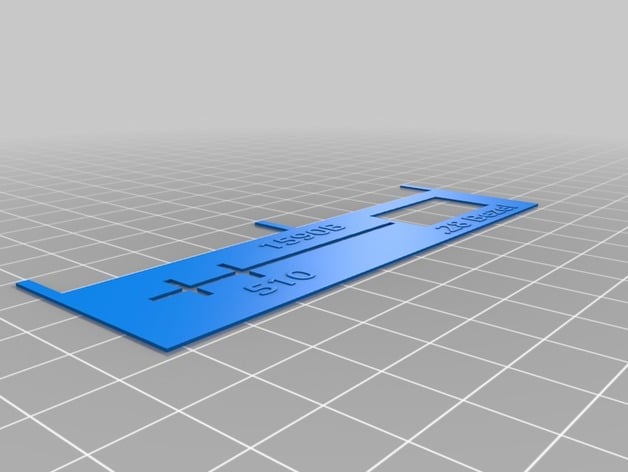
1590B Cutout
thingiverse
Creating your own custom cutout for a 1590B box mod can be done by following these steps: First, gather all necessary materials including the box mod itself, a strong adhesive such as epoxy or hot glue, scissors or a craft knife, and a surface to work on. Measure the dimensions of the box mod carefully to determine the exact size of your cutout. Make sure to take into account any protrusions or irregularities in the design. Next, draw a precise outline of the box mod onto your chosen material using a ruler and pencil. Use a straightedge for accuracy if needed. Cut out the shape using scissors or a craft knife, taking care not to apply too much pressure which can cause the material to bend or warp. Allow the adhesive to dry completely before handling the cutout. This may take several hours depending on the type of adhesive used. Once dry, attach the cutout to the box mod using strong adhesive, making sure it is centered and evenly spaced. Finally, test your custom cutout by fitting it onto the box mod. If necessary, make adjustments to ensure a snug fit. Remember to handle all materials with care to avoid injury or damage.
With this file you will be able to print 1590B Cutout with your 3D printer. Click on the button and save the file on your computer to work, edit or customize your design. You can also find more 3D designs for printers on 1590B Cutout.
