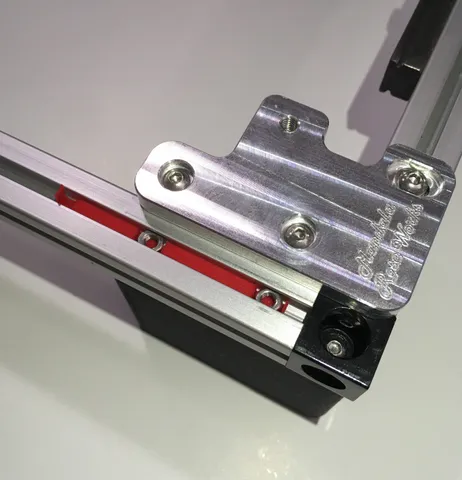
1515 Extrusion M3 Nut Spacer
prusaprinters
Used to properly space your M3 nuts when installation parts/components on Misumi 3 Series, 1515 extrusion (15mm x 15mm) or similar. This design concept can easily be modified to other extrusion sizes and nut/insert types. These became key in helping me quickly assembly and disassembly my Railcore printer while working on testing upgrades/changes. The design was set up using parameters to making updating the model quick and easy using Fusion360. If you are using another CAD program you should be able to easily replicate my design in a single sketch. The parameters are: Pitch = Centerline spacing between nuts Qty = # of nuts you plan to use TangDistance = Feature that aligns first nut with edge of part Thickness = thickness of printed spacer, use 0.5mm to start Width = width of printed spacer, typically the width of the extrusion opening Nut = distance of opening for your nut, when using M3 nuts in 1515 extrusion the distance is ~0.62-0.64 See the attached 2D drawing of where each parameter is applied. The pictures show an older version of the design where the "TangDistance" went 5mm past the edge of the part. The current design recommends aligning the "tang" with the edge of your part. Content is available under Creative Commons Attribution(CC by 4.0). Project Name: 1515 Extrusion M3 Nut Spacer Project Creator: Eric K Moyer
With this file you will be able to print 1515 Extrusion M3 Nut Spacer with your 3D printer. Click on the button and save the file on your computer to work, edit or customize your design. You can also find more 3D designs for printers on 1515 Extrusion M3 Nut Spacer.
