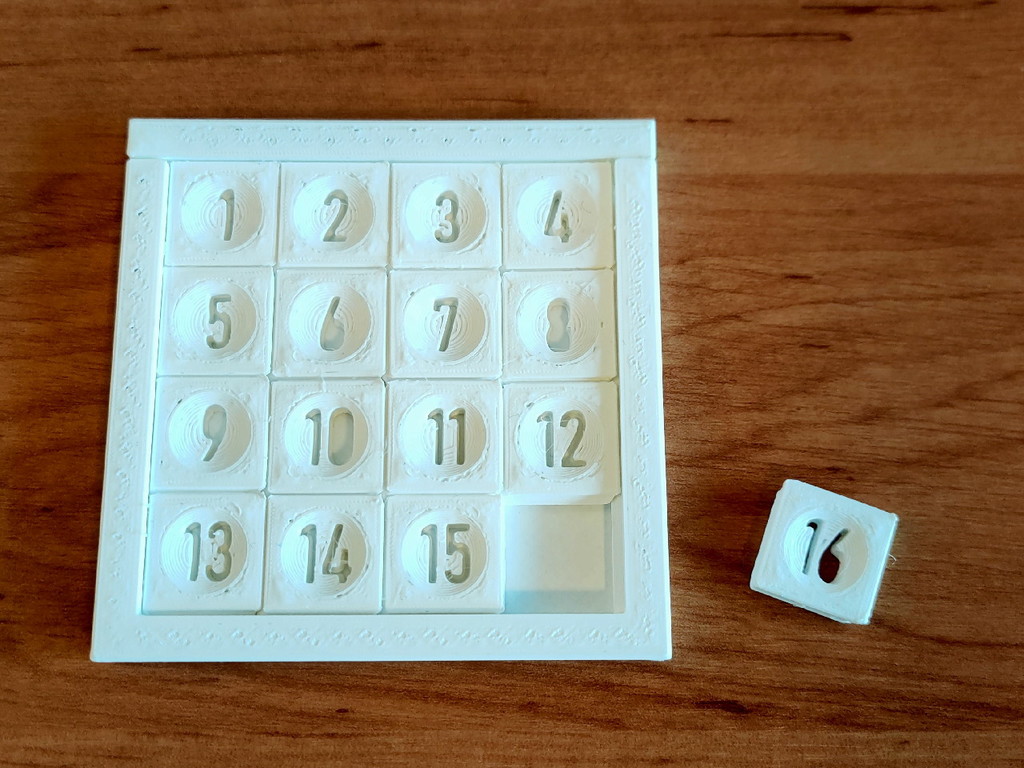
15 puzzle, sliding game
thingiverse
The famous 15 puzzle: slide the pieces left, right, up or down to put them in numerical order. The tiles and the base have grooves to keep it all together. The tiles will not fall out. Except for the 16-tile, that is designed to fall out, so you can actually play the puzzle. The tiles have divots to push them around more easily. **Printing** Tolerances and heights are designed to print at *.15mm layer height*. Print the *base and slide with supports* for the interlocking parts. **Assembly** After printing all the pieces, place all the tiles inside the base (in the correct order). The pieces should only fit in one orientation. Once all the pieces are in the base, push the slide into its slot. **Trouble shooting** _The bar doesn't want to slide into the base._ File or cut away tiny pieces of the interlocking parts of the base and/or slide until it fits. It is supposed to be a tight fit, so it won't slide out on its own. _The tiles require a lot force to slide_ Keep playing with the puzzle! This will wear down problem areas, if it is too difficult to slide them, try some silicone spray or follow the tips below. _The tiles won't fit or slide at all_ Disassemble the puzzle and look for edges that may have curled up. Sand them down or cut small pieces off and try again. If that didn't help, make sure the base is flat enough. A curled up corner can make that corner too warped for a tile to fit in. Try printing the base again with better bed adhesion. (A brim or raft, a lower printing speed, a lower nozzle temperature and/or a lower fan speed.) If the base is flat enough, but too small, try printing it slightly bigger. Use your slicing software to scale the Base and Slide models up by 1%.
With this file you will be able to print 15 puzzle, sliding game with your 3D printer. Click on the button and save the file on your computer to work, edit or customize your design. You can also find more 3D designs for printers on 15 puzzle, sliding game.
